Mobile Reminder Notifications
We get busy day to day and often forget to complete that 1 thing for our well-being.
Setting reminders in the CareClinic App keeps you on track and accountable for your actions – and it’s easier than you think!
Here are some things you may want to set reminders for:
Medication and Supplements – A few things that distinguish CareClinic:
- Adding Tapering doses
- Refill Reminders can be set if doses left are set
- Did you take any medication already? We will also skip the reminder if needed
- Generic reminders for privacy, persistent reminders, snoozing, etc
- Counts as part of your check-in streak
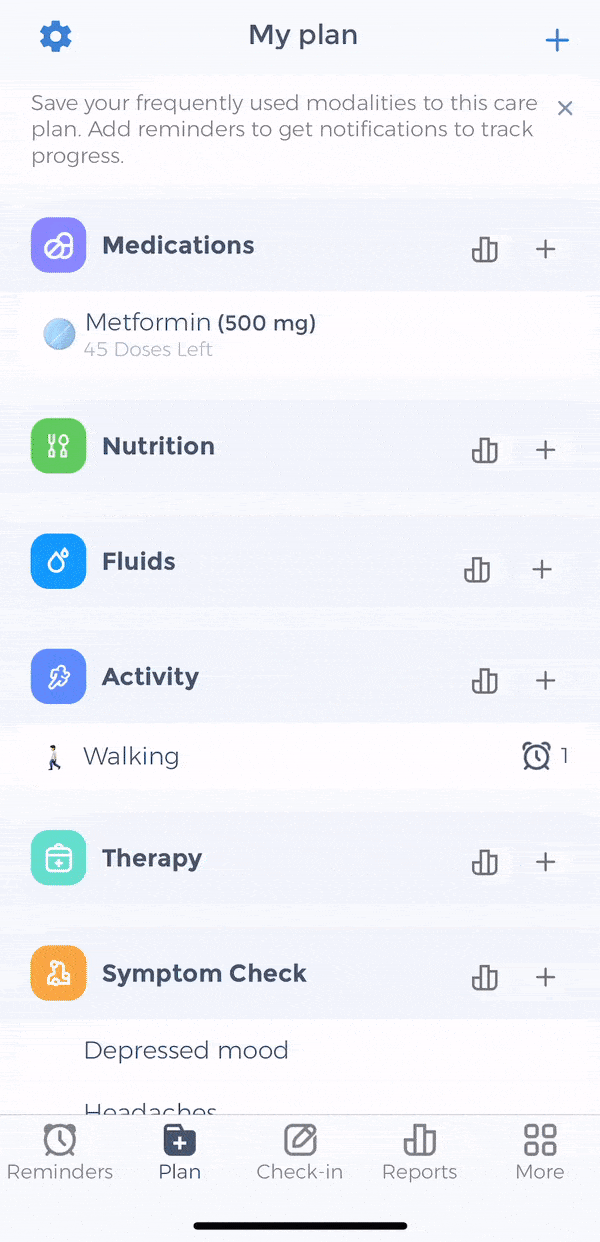
Example of setting a reminder notification within 5 seconds.
Pro Tip: If you have a wearable device like an Apple watch you will automatically receive reminders there as well.
– Symptom Checks → If you want to see how you are doing throughout the day and need a reminder to record your symptom scores, this is a great way to do it.
– Measurement Checks → You may be required to log your blood pressure or pulse at a certain time, or want to keep track of your weight, set a reminder to do so here.
– Activity → Want to get into the habit of walking or going to the gym? Add generic activity reminders like “Gym” or “Walking” or select an exercise from the built-in exercise library.
– Fluids → Stay hydrated!
There are additional notification reminders you can set for Nutrition, Therapy, and Appointments as well!
Setting reminders is a good way to remain accountable. Every time you mark a reminder as done, it counts towards your streaks.
You can then share your adherence information with your caregivers without any recall bias. It can also be a great way to build healthy habits.
Pro Tip: Remember to give CareClinic notification permission on iOS if you haven’t done so already. A quick way to determine if CareClinic has this permission or not is to tap the alarm clock icon on the main screen. If it is red that means CareClinic does not have notification permissions (a common issue on iOS).
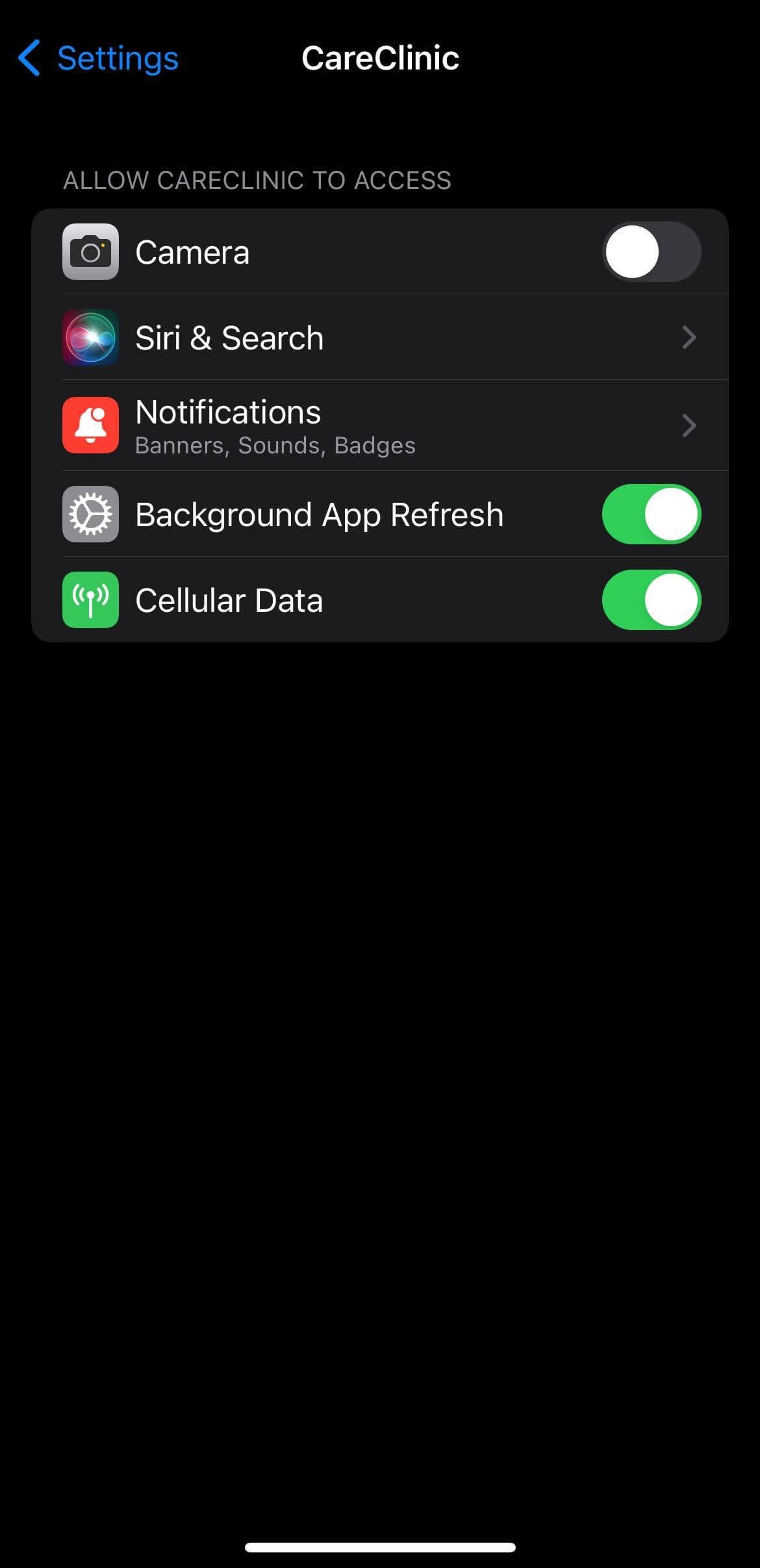
To enable notifications: Go to your phone Settings > CareClinic > Notifications and then toggle “Allow Notifications” to the right to enable. The screen should look like the above on iOS.
With CareClinic’s advanced medication notification system, you can effortlessly maintain your health routine, manage dosages, and cultivate accountability. Our reminders help you track adherence, sync with wearable devices for convenience, and support the development of healthy habits, making it easier than ever to stay committed to your well-being.
Next, we will take a look at how other Trackers in CareClinic can eliminate the need for multiple apps, a physical diary or even Excel!
FAQ
Q: Can CareClinic send reminders for periodic medication like “every 3 days”?
A: The app allows you to set reminders at custom intervals, accommodating medications taken on non-daily schedules.
Q: How does the app help with medication adherence for caregivers?
A: Caregivers can use the app to track medication schedules and receive notifications for the individuals they are caring for, ensuring timely adherence.
Q: Does the app offer reminders for medication dose changes, such as tapering schedules?
A: Yes, the app allows you to add tapering doses to your medication regimen, and you can set reminders accordingly.
Q: Are there options for recurring appointment reminders within the app?
A: The app can be used to set reminders for recurring appointments, such as therapy sessions or doctor visits, to ensure you never miss an important date.
Q: Are there quiet hours for reminders to avoid disturbance at night?
A: You can customize reminder times; however, if you require quiet hours, you might need to adjust your device’s ‘Do Not Disturb’ settings accordingly.
Q: Is there a way to confirm the accuracy of reminders if my daily schedule changes?
A: Reminders are based on the schedules you set, so it’s recommended to update your reminders if your routine changes to maintain accuracy.
Q: What should I do if I’m not receiving reminder notifications as expected?
A: Ensure that you’ve given CareClinic permission to send notifications and check that the app’s reminder settings are configured correctly.
Jump to:
Care Plans
Reminder Notifications
Trackers & Check-ins
Modules
Health Integrations
Logs & Reports
Health Insights
Export & Share
Health Pathways
Goals & Streaks
Additional Tips
