Share Your Health Progress with Caregivers
You’re making fantastic strides in monitoring your health – and it’s time to share these accomplishments with your caregivers! CareClinic simplifies this process, providing you with three straightforward methods to keep your care team informed and engaged:
Instant Sharing from the Care Team Module: Directly communicate your care plans, reports, logs, and more with just a few taps.
Easy Export of Your Logs: Choose to print or email your detailed health logs for a comprehensive view of your progress.
Quick Screenshots for Immediate Updates: Sometimes, a quick snapshot is all you need to share key health insights.
Export to Apple Health or Google Fit
Our ‘My Care Team’ module is designed for more than just storing your healthcare provider’s information.
It’s a dynamic tool that enables you to:
- Seamlessly share detailed care plans and health reports.
- Keep your caregivers updated with logs and correlation data.
- Alert caregivers immediately if a medication dose is missed – ensuring you always have support when you need it.
Staying connected with your caregivers has never been easier. Let CareClinic be the bridge between you and your care team, enhancing your health journey every step of the way, see how below:
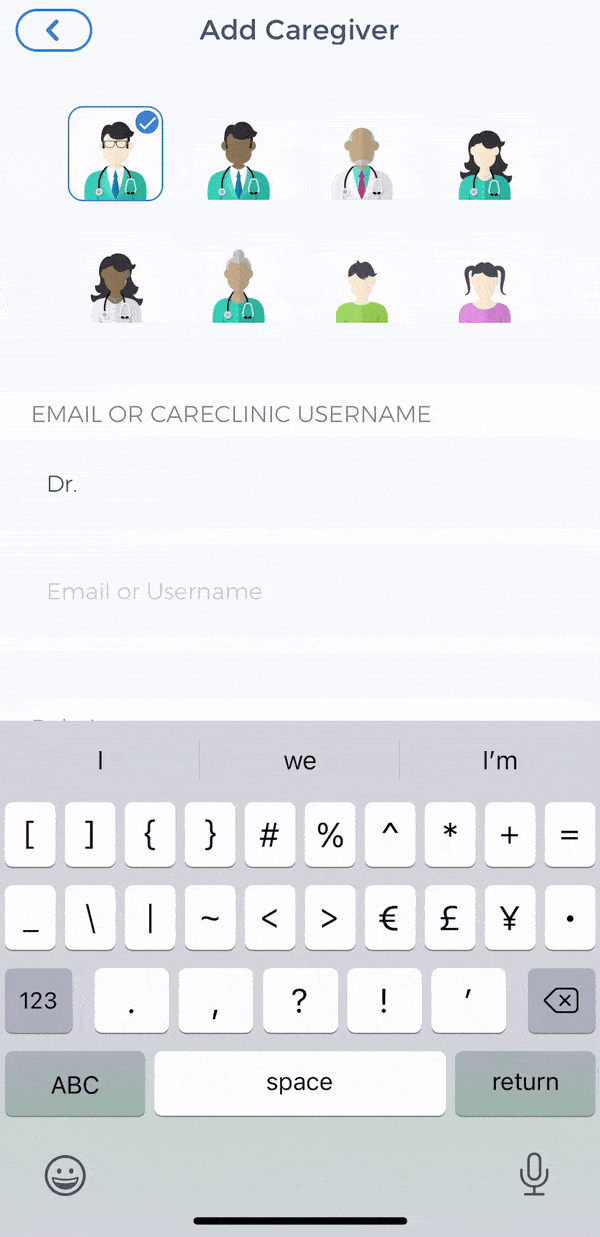
To export your logs, head over to the Reports section and navigate to the Logs screen. Look for this icon (
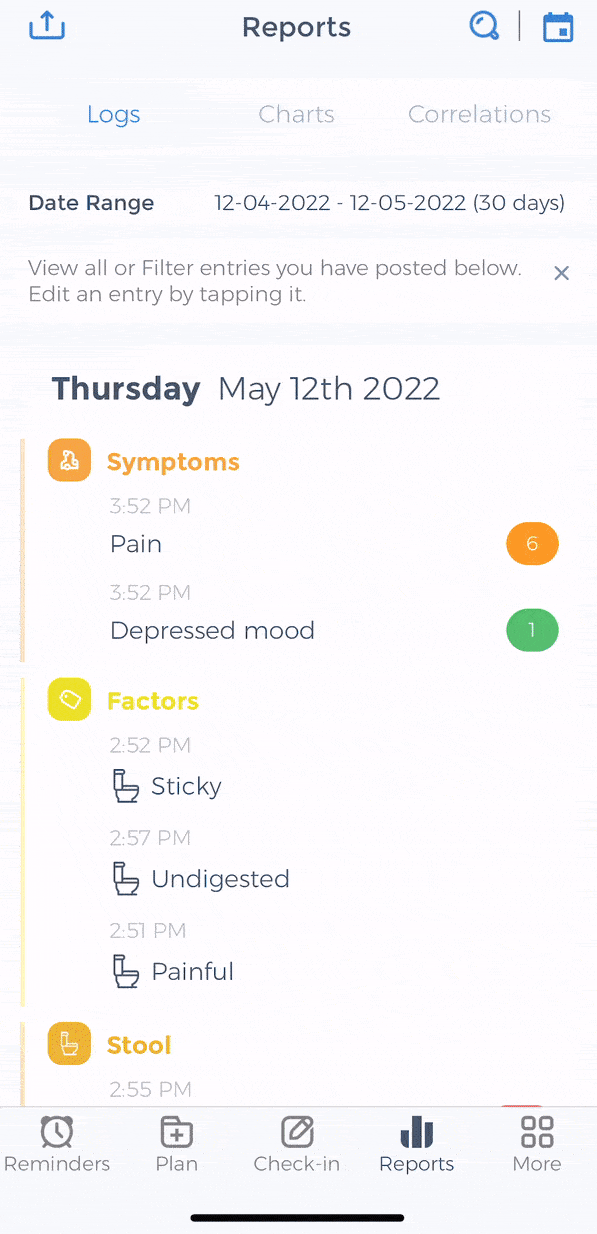
Pro Tip: You have the flexibility to export logs for specific date ranges and criteria. Just tap the magnifying glass icon at the top to customize your search filters before exporting.
For a quick share of a chart or log, use the Share icon found throughout the App. While this method offers convenience, remember it may not be the most secure option for sharing sensitive health data. Always consider privacy and security when sharing personal health information.
Tap here to try exporting your data
This feature empowers you to keep your support network informed about your health journey. You can choose from three convenient methods: direct sharing from the Care Team Module, exporting logs for printing or emailing, and sharing via screenshots. Additionally, the My Care Team module goes beyond sharing logs; it enables you to share care plans, reports, logs, and even notify caregivers of missed medication doses.
Next, we will explore Health Pathways – a simple way to manage common health goals that educate and guide you progressively, made by medical experts.
FAQ
Q: Can I share my health data with multiple caregivers using the My Care Team module in CareClinic?
A: Yes, you can share your health data with multiple caregivers through the My Care Team module. This feature allows you to collaborate with a team of caregivers, ensuring that everyone involved in your health journey is informed.
Q: Are there any limitations to exporting logs in CareClinic, such as file size or format compatibility?
A: While exporting logs in CareClinic is versatile, it’s essential to be aware of potential limitations. Large file sizes may affect email sharing, and the exported data is typically in CSV format, which is compatible with various applications.
Q: Is there a way to set privacy preferences for shared health data within CareClinic?
A: Yes, you can set privacy preferences within CareClinic to control who can access your shared health data. This feature ensures that you have control over who views your information.
Q: Can I revoke access to my health data shared through CareClinic at any time?
A: Yes, you have the flexibility to revoke access to your shared health data at any time by deleting the caregiver.
Q: What should I include when sharing my health data with my healthcare provider to ensure they have all the necessary information for my treatment?
A: To provide your healthcare provider with comprehensive information, consider sharing details such as medication history, symptom logs, treatment outcomes, and any specific health goals you’re working towards.
Q: Are there any tips for organizing and labeling exported health data to make it easier for my healthcare provider to understand?
A: Organizing and labeling your exported health data can enhance its usability for your healthcare provider. You can create clear labels and include timestamps to help them interpret the information effectively.
Jump to:
Care Plans
Reminder Notifications
Trackers & Check-ins
Modules
Health Integrations
Logs & Reports
Health Insights
Export & Share
Health Pathways
Goals & Streaks
Additional Tips
