Your Health Progress Unveiled in Logs & Reports
It’s crucial to view your health data objectively to truly understand your progress. Our Logs and Reports offer a window into your health journey, allowing you to identify patterns and triggers that might otherwise go unnoticed.
These tools are not just for personal insight; they empower you to have informed discussions with your healthcare provider about potential new treatments. They also serve as a personal accountability tool, helping you stay on track with your health goals.
LOGS & CHARTS – WHAT TO KNOW
✅ Searchable History: Quickly locate specific treatments or modalities in your history, such as a particular medication or activity.
✅ Easy Editing: Modify or delete any check-in entry with a simple tap.
✅ Organized Data: Your entries are sorted by day, and displayed in descending order, ensuring the most recent treatments are always at the forefront.
✅ Comparative Charts: Effortlessly view and compare different modalities, like Medication and Symptoms, to get a comprehensive understanding of your health trends.
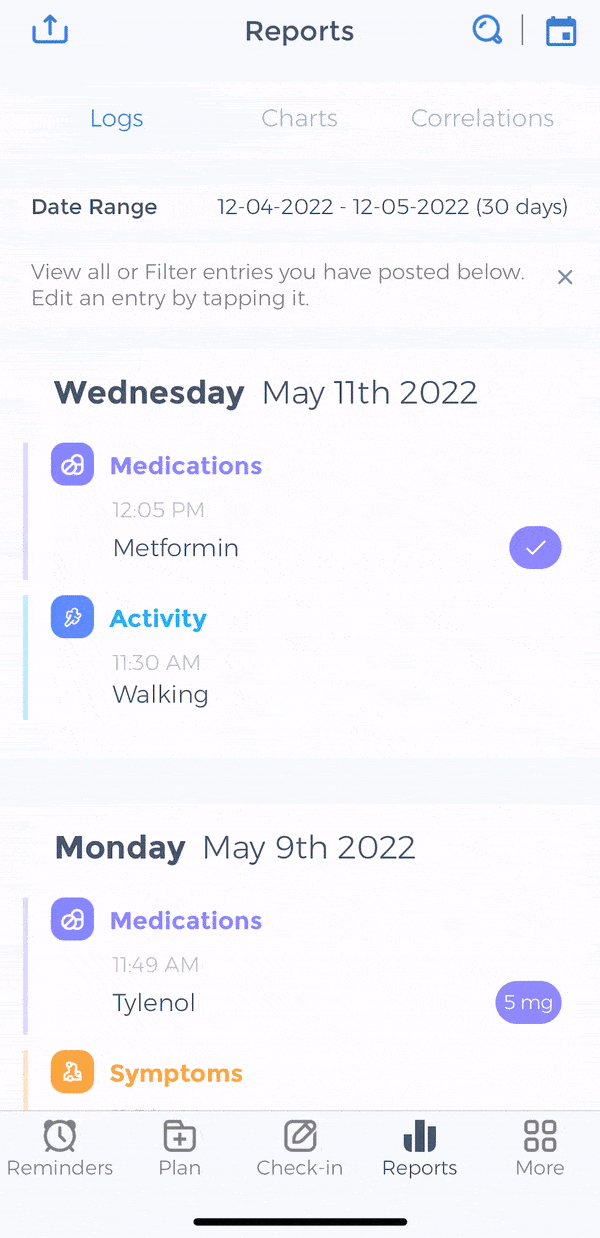
Pro Tip for Enhanced Chart Customization: Easily customize your charts for clarity. Simply tap the treatment label at the top to hide specific treatments from view. For example, tapping a medication name among others will hide it from the chart.
Understanding Correlations: Our feature helps you detect important trends between different treatment modalities. This can be a vital step in understanding the interplay of various aspects of your health regimen.
Important Reminder: While our tools provide valuable insights, they do not replace professional medical advice. Always consult your healthcare provider (HCP) to validate any correlations you observe.
Tap here to view your Reports!
Maximize Your Health Journey with Logs & Reports: These features are designed not just for accountability, but for empowerment. They enable you to review your progress objectively, identify patterns, and recognize potential triggers. With functionalities like searching history, editing entries, and viewing organized charts, you’re equipped to gain a deeper understanding of your health.
A Note on Correlations: Discovering connections between different treatments can be enlightening. However, remember that this information is an aid, not a substitute for medical advice. It’s a powerful tool in your arsenal to have informed discussions with your healthcare provider.
In our next issue, we’ll delve into Insights. Get ready to uncover specific patterns related to symptoms, bowel movements, and more, in a detailed manner!
FAQ
Q: How can I search for specific treatments or modalities in my health history?
A: Use the search function to find a particular treatment (e.g., medication) or modality (e.g., activity) by name within your health history.
Q: Can I edit or delete a check-in entry if I need to make corrections?
A: Yes, you can edit or delete a check-in entry by tapping on it within the Logs & Charts section.
Q: How is my data organized within Logs & Charts?
A: Your data is sorted by day, with the most recent treatment at the top, organized by treatment type, making it easy to review your health history.
Q: What options do I have for viewing and comparing charts between different modalities?
A: You can view and compare charts between various modalities, such as Medication & Symptoms, to identify correlations and trends in your health data.
Q: How can I hide specific treatments on the chart to focus on specific data?
A: Tap the label of a specific treatment (e.g., a medication name) on the chart to hide it and focus on the data you want to analyze.
Q: What should I keep in mind when identifying correlations between treatment modalities?
A: While correlations can provide valuable insights, it’s important to remember that this is not medical advice. Always consult your healthcare provider to confirm any correlations you discover in your health data.
Q: Can I use the insights from Logs & Reports to discuss new treatment options with my healthcare provider?
A: Yes, Logs & Reports provide valuable information that can help you have informed discussions with your healthcare provider about your treatment options and progress.
Jump to:
Care Plans
Reminder Notifications
Trackers & Check-ins
Modules
Health Integrations
Logs & Reports
Health Insights
Export & Share
Health Pathways
Goals & Streaks
Additional Tips
