Connect and Sync Health Data with CareClinic
Connect all your data for insights!
Save time with Integrations. Integrations allow you to connect your health data from Apple Health or Google Fit/Health Connect directly into CareClinic.
Your data makes much more sense when looked at together. At the time of checking in, your data will be pulled automatically for the most recent day saving you time from re-entering all information again. Make sure “Sync” is set to ON for all the values you would like to import.
Some data you may want us to pull in directly includes: Sleep Time, Steps, Heart Rate, Cycle information, Calories, & more
CareClinic also integrates well with your device in other ways:
🎙 Voice integrations – Google Assistant & Siri. Use it to launch Trackers or Modules with your voice. An example: “Hey Siri, Record Symptoms” to launch and enter your symptoms
🔴 Badges – See pending reminders for the day directly on the App Icon
📅 Calendar – Push appointment information directly to your mobile calendar (such as iCal)
⌚ Wearables – Connect devices such as Apple Watch, Fitbit, Oura, and others to display notifications
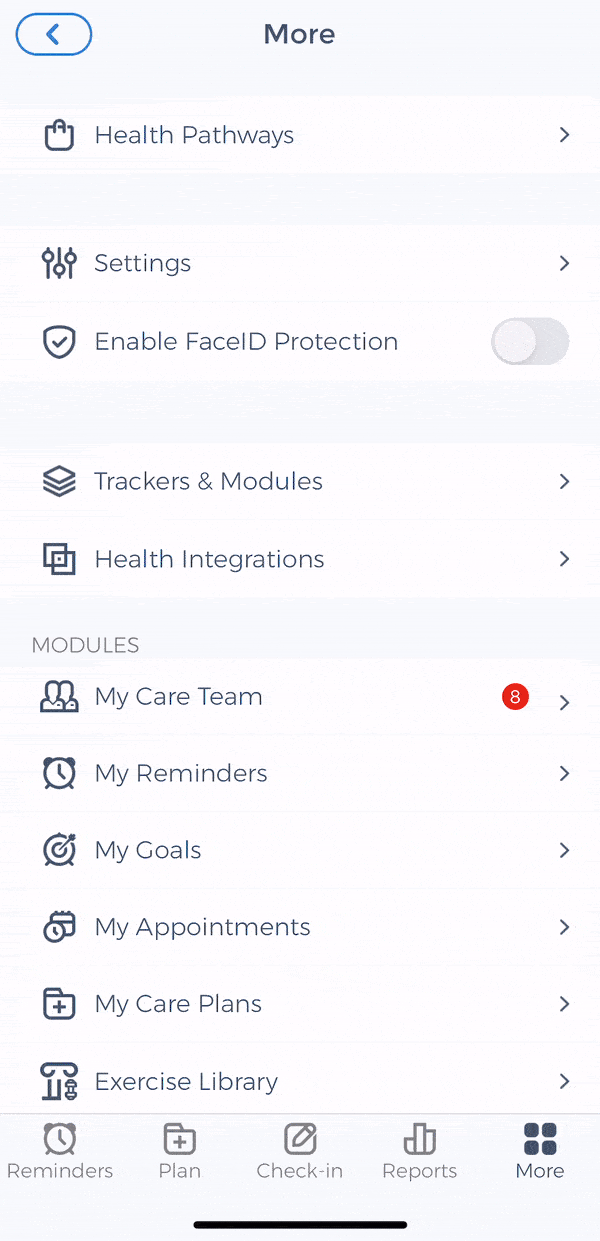
Access the integrations screen by tapping “More” from the bottom navigation panel and then selecting “Health Integrations”.
PRO TIP: If you are on iOS and do not see a permission dialogue when you enable Apple Health, you will need to go into your Settings > Health > Data Access & Devices > CareClinic > Turn On All.
We are always adding new integrations. If you would like to request an integration, let us know in our community forums.
Next, see how all your data creates insights and reports that can help you see what’s working and what isn’t.
FAQ
Q: What health data can I integrate from Apple Health and Google Fit?
A: You can integrate a wide range of health data, including sleep time, steps, heart rate, cycle information, calories, and more, directly into CareClinic.
Q: Are there voice integrations with the app?
A: Yes, you can use voice commands with Google Assistant and Siri to launch trackers or modules. For example, say “Hey Siri, Record Symptoms” to enter your symptoms.
Q: Can I receive reminders on the app icon?
A: Yes, the app displays pending reminders for the day directly on the app icon, making it easy to stay on top of your health routine.
Q: Does CareClinic support calendar integration?
A: Absolutely, you can push appointment information directly to your mobile calendar, such as iCal, for seamless scheduling.
Q: What wearable devices can I connect to CareClinic?
A: CareClinic integrates with popular wearables like Apple Watch, Fitbit, Oura (soon), and more, allowing you to display notifications and sync health data.
Q: Can I request additional integrations not listed here?
A: Yes, if you’d like to request a specific integration, please let us know in our community forums. We’re always adding new integrations to enhance your experience.
Q: Is my healthcare data secure when integrated into CareClinic?
A: Yes, we prioritize the security and privacy of your healthcare data, and it is handled with utmost care and compliance with relevant regulations.
Q: Can I sync my health data from multiple devices and sources simultaneously?
A: Yes, you can sync data from multiple sources like Apple Health and Google Fit simultaneously to create a comprehensive health profile.
Q: Is my data updated in real-time when I sync it with CareClinic?
A: The app automatically pulls in the most recent data when you check in, ensuring your information is up-to-date.
Q: Can I integrate electronic medical records (EMR) or MyChart data with CareClinic?
A: Currently, we do not support direct integration with EMR or MyChart systems, but you can manually input relevant data into the app.
Jump to:
Care Plans
Reminder Notifications
Trackers & Check-ins
Modules
Health Integrations
Logs & Reports
Health Insights
Export & Share
Health Pathways
Goals & Streaks
Additional Tips
