Medical Documents
Store, organize, and share all your health documents in one secure location. From lab results and prescriptions to insurance claims and imaging reports, keep your complete medical record accessible anytime, anywhere.
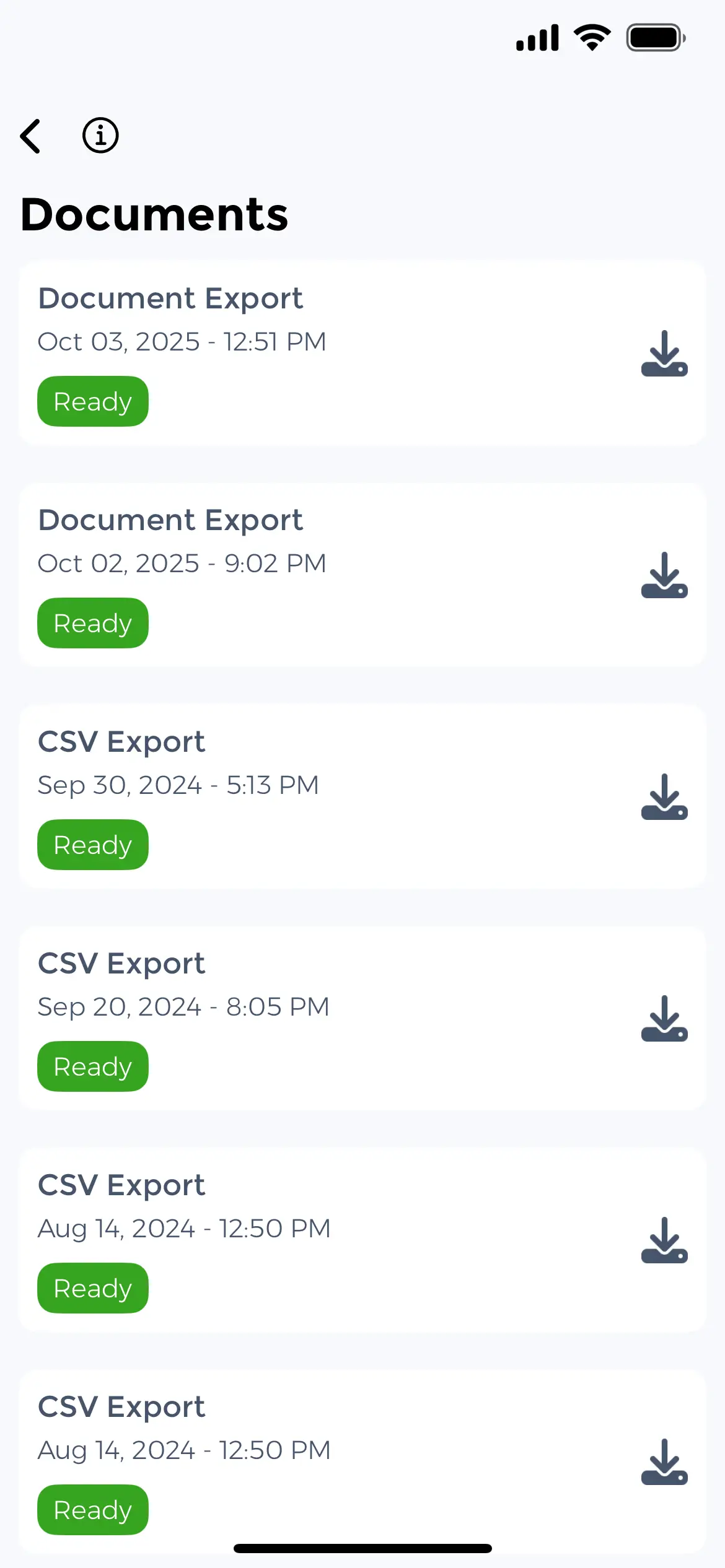
Complete Health Document Management
Stop searching through emails, folders, and paper files for important health documents. CareClinic provides a centralized repository for all your medical records, making it easy to upload, organize, and share documents with healthcare providers, caregivers, and family members.
Upload photos, PDFs, scans, or any file type directly from your device. Capture prescription labels, insurance cards, lab reports, and imaging results with your phone camera or import digital files from your healthcare portal.
All documents uploaded directly in the app and generated exports automatically flow into one unified view. Search by document type, date, condition, or keywords to instantly find the records you need for appointments or insurance claims.
Generate comprehensive health reports in CSV or PDF format with custom date ranges and filters. Share your complete medical history with doctors, specialists, or caregivers securely via email or grant read-only access directly within the app.
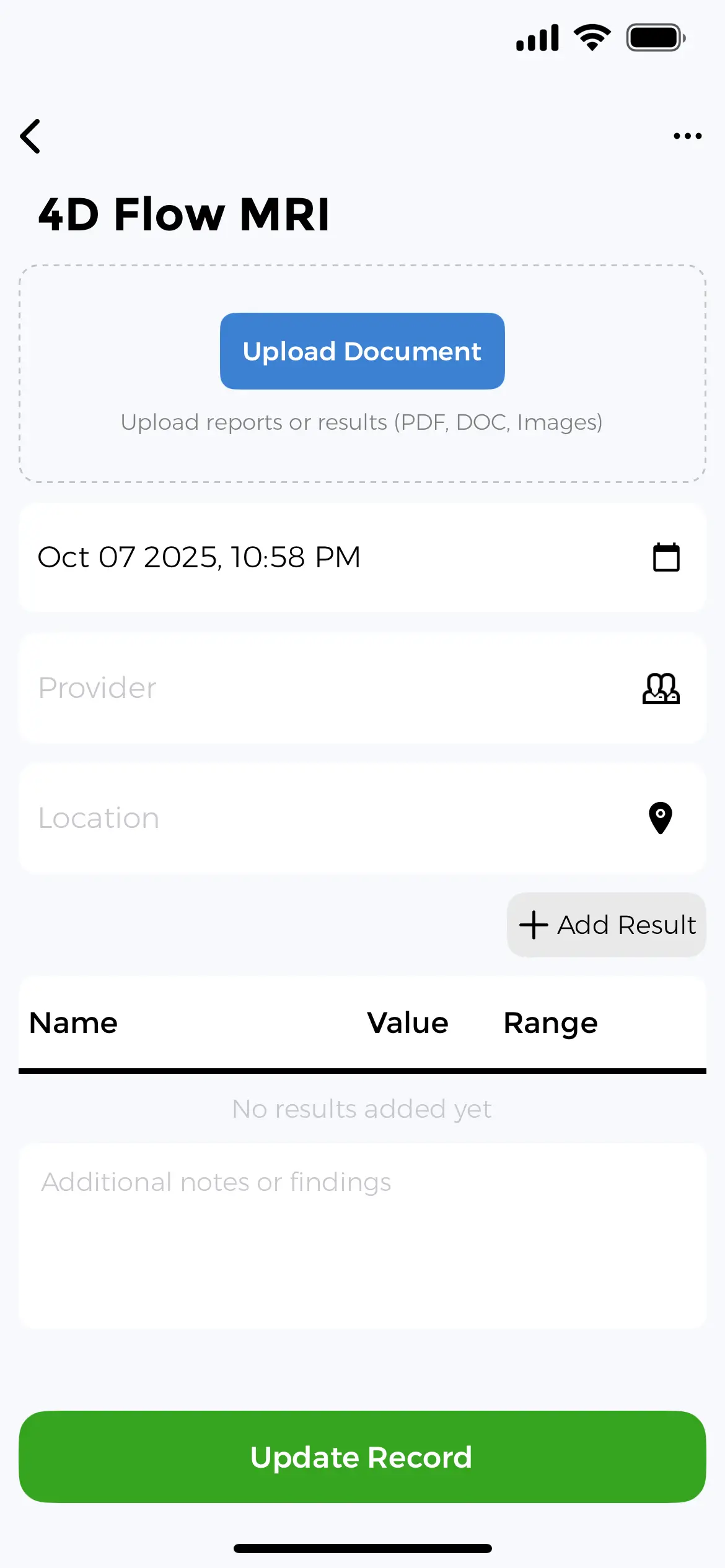
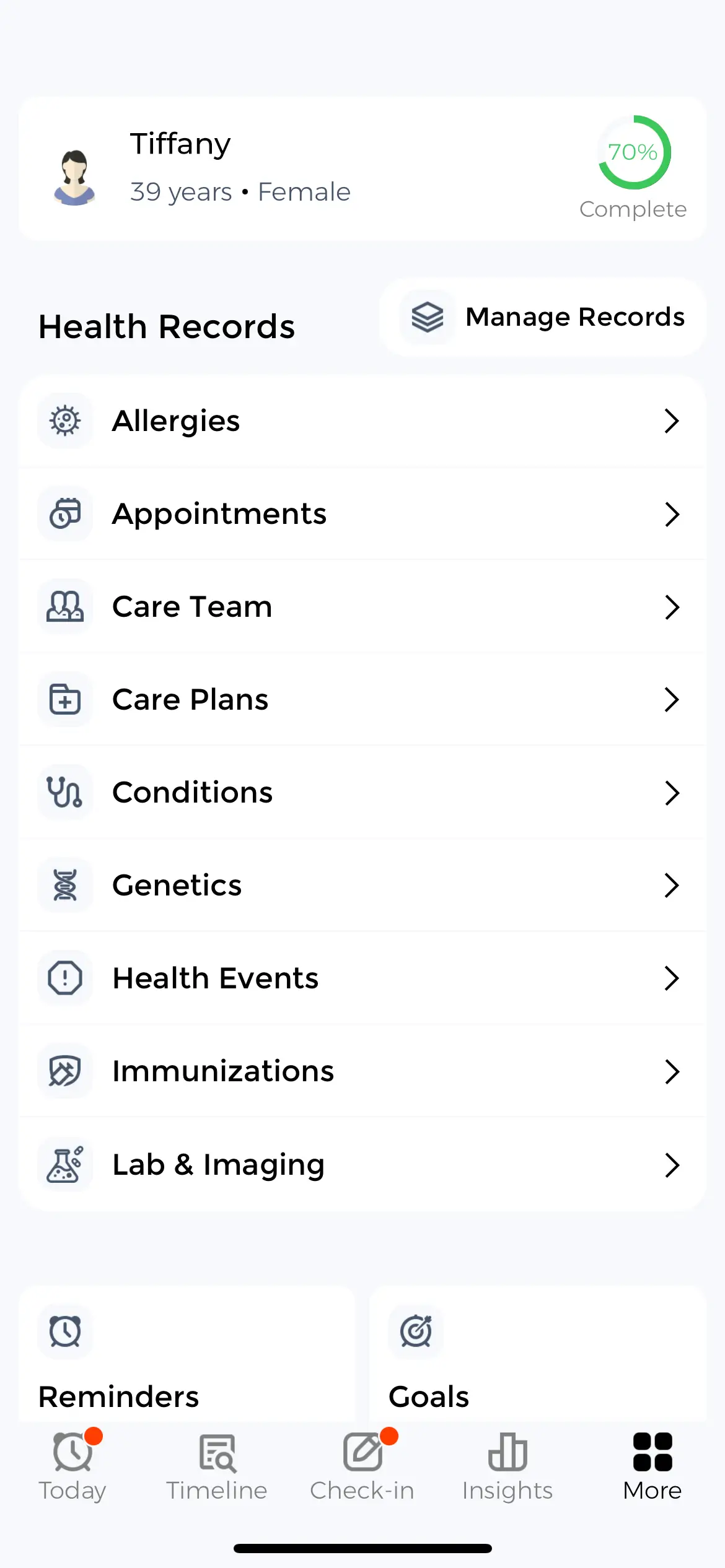
All Document Types
Store prescriptions, lab results, imaging reports, insurance cards, immunization records, and consent forms in any format.
Advanced Search
Find documents instantly using keywords, document type, date range, or associated health condition filters.
Secure Cloud Storage
Access your documents from any device with encrypted cloud storage that keeps your medical records safe and synced.
Family Document Management
Store and organize health documents for children, elderly parents, and dependents all in one unified document library.
Simple Three-Step Document Management
Upload, organize, and share your complete medical record history in three easy steps.
Upload Documents
Capture documents with your phone camera or upload files from your device. Add prescriptions, lab results, imaging reports, insurance documents, or any health-related file.
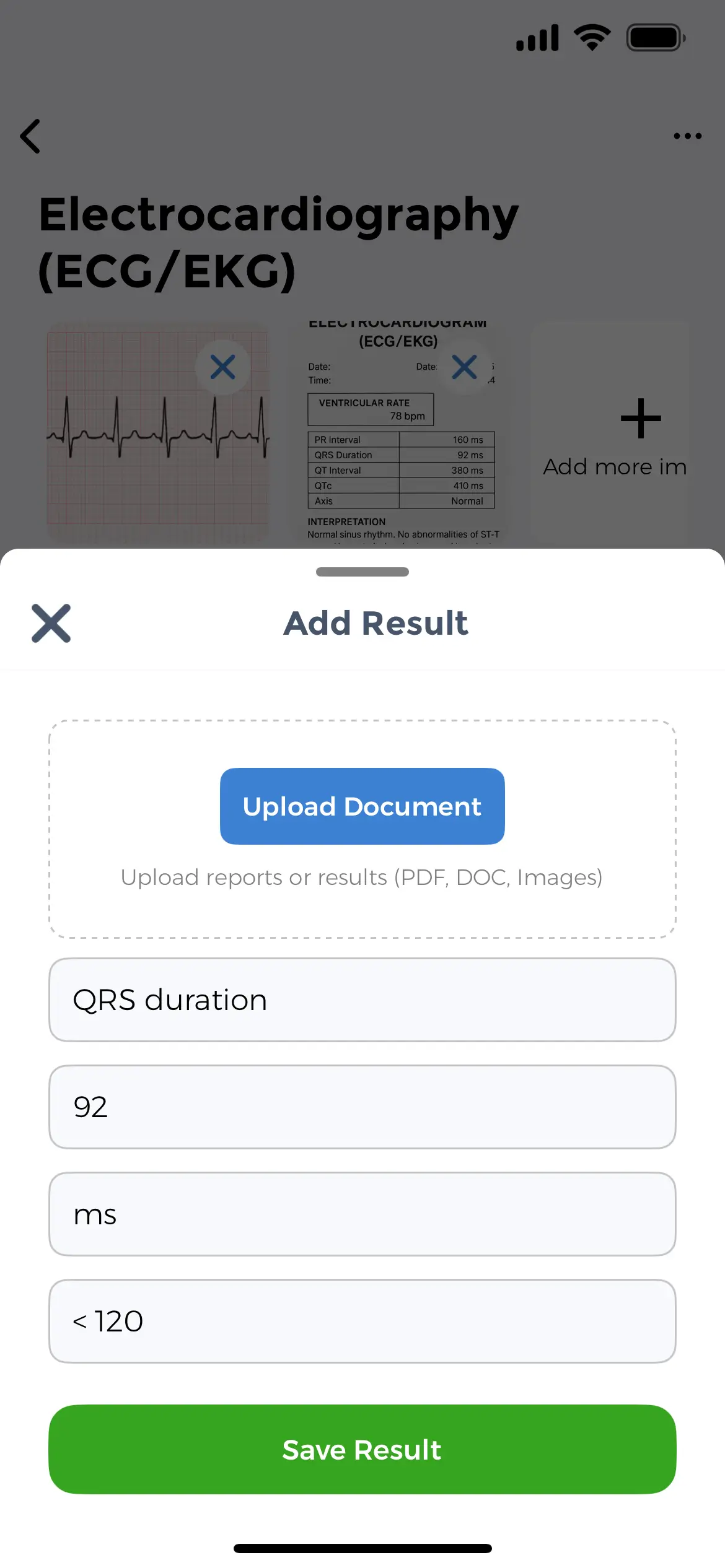
Organize & Tag
Label documents by type, date, and related health condition. Add notes and descriptions to keep your medical records organized and easily searchable.
Export & Share
Generate comprehensive health reports or share individual documents with healthcare providers, specialists, or caregivers securely via email or in-app access.
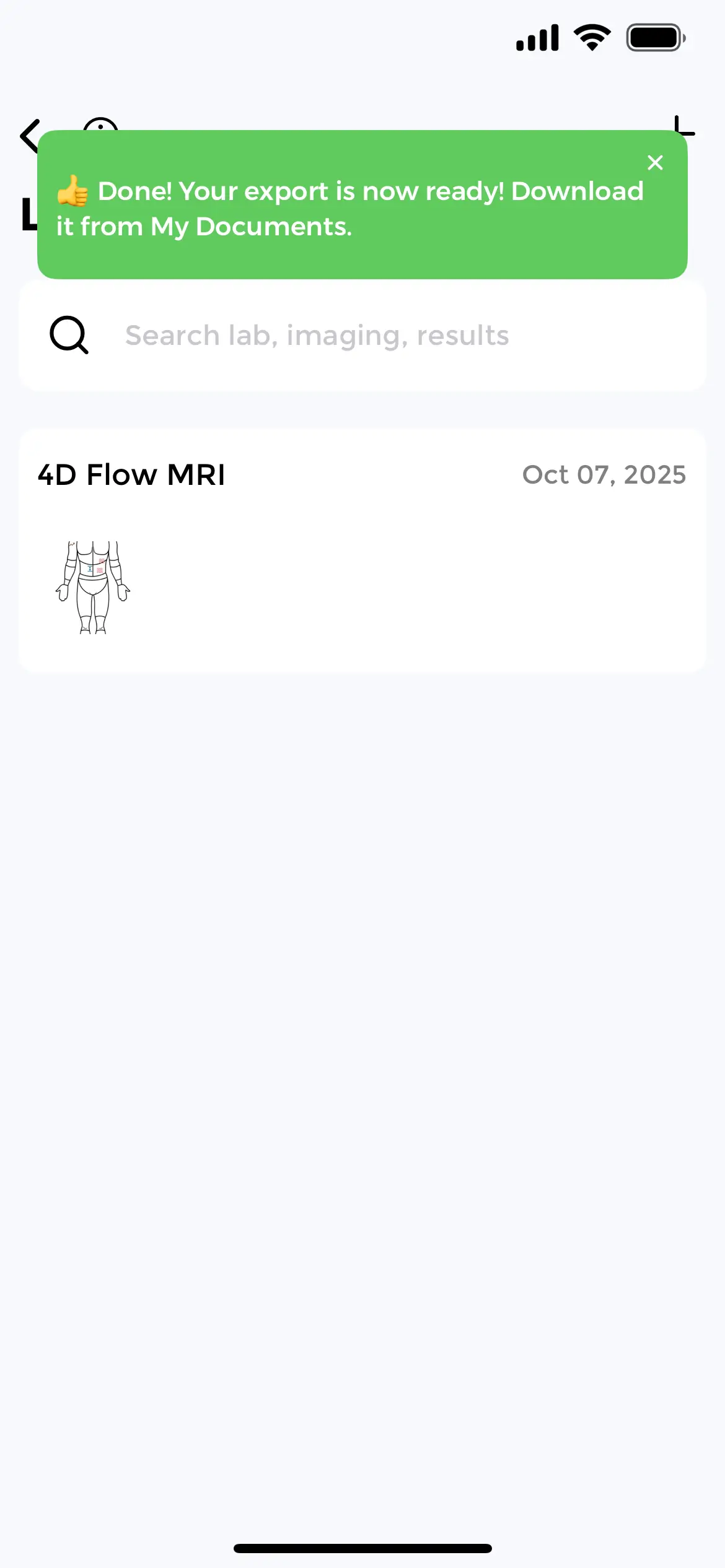
Store Every Type of Health Document
From clinical records to insurance paperwork, CareClinic supports all the documents you need to manage your healthcare.
Lab Results & Imaging
Upload blood test results, X-rays, MRIs, CT scans, ultrasounds, and diagnostic imaging reports from your healthcare providers.
Prescription Records
Store current and historical prescription documents, medication lists, pharmacy instructions, and prescription labels for reference.
Insurance & Claims
Keep insurance cards, EOB statements, claim forms, and prior authorization documents organized and accessible for billing needs.
Medical History
Document past diagnoses, hospital discharge summaries, surgical records, and chronic condition management plans.
Immunization Records
Store vaccination records, immunization certificates, travel health documents, and proof of vaccination for school or work.
Consent Forms
Keep signed consent forms, HIPAA authorizations, advanced directives, and medical release documents in one secure location.
Clinical Notes
Upload provider visit summaries, therapy session notes, specialist recommendations, and follow-up care instructions.
Care Plans
Document treatment plans, care protocols, disease management guidelines, and therapeutic intervention strategies.
Monitoring Reports
Store continuous glucose monitor reports, blood pressure logs, cardiac event recordings, and wearable device data exports.
Genetic Test Results
Upload genetic screening reports, pharmacogenomic test results, ancestry health reports, and hereditary condition analyses.
Referral Letters
Keep specialist referrals, provider-to-provider communications, consultation requests, and transfer of care documents.
Appointment Summaries
Store visit summaries, appointment notes, diagnostic impressions, and treatment recommendations from healthcare visits.
Document Storage for Every Healthcare Need
Whether you’re managing your own health or coordinating care for loved ones, CareClinic provides the document management tools you need.
For Patients
Maintain your complete personal health record with all medical documents accessible from one app. Bring your full history to every appointment and easily share records when seeing new specialists or getting second opinions.
For Parents
Track growth charts, vaccination records, pediatrician visit notes, and developmental assessments for your children. Keep school health forms, sports physicals, and allergy documentation organized and ready when needed.
For Caregivers
Coordinate medical documents for elderly parents or family members with chronic conditions. Access medication lists, insurance information, and care instructions quickly during emergencies or routine appointments.
For Clinicians
Receive comprehensive patient-reported health data, medication adherence charts, symptom logs, and historical records from patients. Make more informed treatment decisions with complete medical context at your fingertips.
Emergency Access
Keep critical documents like medication lists, allergy information, emergency contacts, and insurance cards readily accessible for urgent care situations, hospital admissions, or when traveling.
For Travelers
Carry digital copies of prescriptions, vaccination records, travel health certificates, and insurance documents when traveling internationally or seeking care away from your home healthcare network.
Advanced Document Features
Powerful tools for managing complex healthcare documentation needs across conditions, providers, and family members.
Smart Organization
Automatically categorize documents by type and associate them with specific health conditions, medications, or care team members for intuitive organization.
OCR Text Recognition
Extract text from uploaded documents for searchability. Find specific lab values, medication names, or diagnostic codes within scanned papers and images.
Chronological Timeline
View your document history in chronological order to track progression of lab results, treatment changes, or symptom evolution over time.
Custom Tags & Labels
Create personalized tags and categories to organize documents your way. Tag by provider, facility, insurance year, or any custom classification system.
Bulk Export
Generate comprehensive health data exports including tracked symptoms, medications, measurements, and all uploaded documents in CSV or PDF format for provider review.
Selective Sharing
Share specific documents or entire document categories with healthcare providers, family members, or caregivers while maintaining granular control over access permissions.
Document Version Control
Keep multiple versions of updated documents like medication lists or care plans while maintaining a clear history of changes and revisions.
Document Reminders
Set reminders for document expiration dates, insurance renewal deadlines, or when it’s time to request updated lab work from providers.
Your Documents Stay Private and Secure
Bank-level encryption and HIPAA-compliant security protocols protect your sensitive medical documents. Your health information is encrypted both in transit and at rest, accessible only to you and those you explicitly authorize.
Frequently Asked Questions
Everything you need to know about managing health documents in CareClinic
