
Getting your whole care team on the same page about health goals feels impossible sometimes. The CareClinic App makes collaborative health tracking simple and effective, helping families and caregivers work together seamlessly. Research shows that patients with actively involved care teams are 2.7 times more likely to achieve their health goals compared to those managing alone.
Quick Takeaways
- Set up unlimited care team members in minutes
- Assign specific tracking tasks to each person
- View real-time progress on the shared dashboard
Want to build a personalized approach? Learn about creating care teams that work for your specific needs.
Table of Contents
- Step 1: Set Up Your Care Team in CareClinic
- Step 2: Create SMART Health Goals Together
- Step 3: Assign Tracking Responsibilities to Team Members
- Step 4: Monitor Progress Through Shared Dashboard
- Step 5: Generate and Share Healthcare Reports
- Step 6: Adjust Goals Based on Team Insights
- Step 7: Celebrate Milestones and Achievements Together
- Common Mistakes to Avoid While Tracking Health Goals
- Frequently Asked Questions
- Troubleshooting Common Care Team Issues
- Before and After: The Care Team Transformation
- 7-Day Care Team Starter Challenge
- Mini-Quiz: Test Your Care Team Knowledge
- Transform Your Health Journey Today
Step 1: Set Up Your Care Team in CareClinic
The care team setup process should be initiated by downloading the CareClinic App and tapping the care team icon in the navigation menu.
Setting up care team profiles in the CareClinic App takes approximately 5-10 minutes per team member. The process begins when the primary account holder sends invitations through the app’s secure invitation system. Each invited member receives an email containing a unique access code that expires after 72 hours for security purposes.
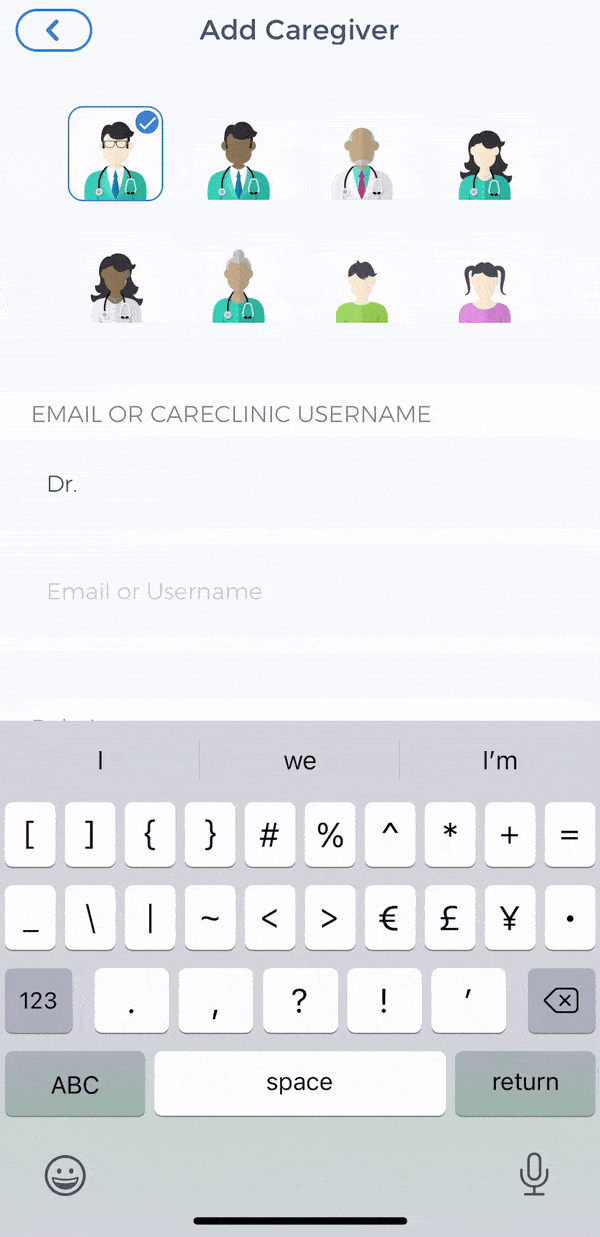
The app accommodates various care team configurations, from simple family setups to complex medical teams. Healthcare providers, family members, professional caregivers, and health coaches can all be added with customized permission levels. The role-based access control ensures that sensitive information remains protected while enabling effective collaboration.
Permission levels can be adjusted at any time through the settings menu. View-only access suits distant relatives who want updates, while full access works for primary caregivers managing daily tracking. The granular permission system allows specific access to medication schedules, symptom logs, appointment calendars, or vital signs data based on each team member’s responsibilities.
Step 2: Create SMART Health Goals Together
Health goals should be established collaboratively using the SMART framework (Specific, Measurable, Achievable, Relevant, Time-bound) within the goal creation module.
The goal creation process in CareClinic involves all team members contributing their perspectives and expertise. The app’s guided goal-setting wizard prompts users through each SMART criterion, ensuring goals are properly structured for success. Team members can suggest goals asynchronously, with notifications alerting others to review and provide input.

Examples of effective collaborative goals include reducing blood pressure by 10 points in 3 months, walking 5,000 steps daily for 30 days, or maintaining medication adherence above 90% for 6 weeks. The app automatically breaks larger goals into weekly milestones, making progress more manageable and motivating. Each goal can have multiple contributors tracking different aspects.
The goal prioritization feature helps teams focus on what matters most. Teams can rank goals by urgency, health impact, or doctor’s recommendations. Color-coded priority levels (red for critical, yellow for important, green for maintenance) help team members understand where to focus their attention and tracking efforts.
Step 3: Assign Tracking Responsibilities to Team Members
Tracking responsibilities should be distributed based on each team member’s availability, proximity to the patient, and technical comfort level.
The responsibility assignment matrix in CareClinic prevents tracking fatigue by distributing tasks evenly across the care team. The app’s intelligent suggestion system recommends task assignments based on past tracking patterns and member availability. For instance, morning medications might be assigned to the spouse, while evening symptoms are tracked by an adult child who visits after work.
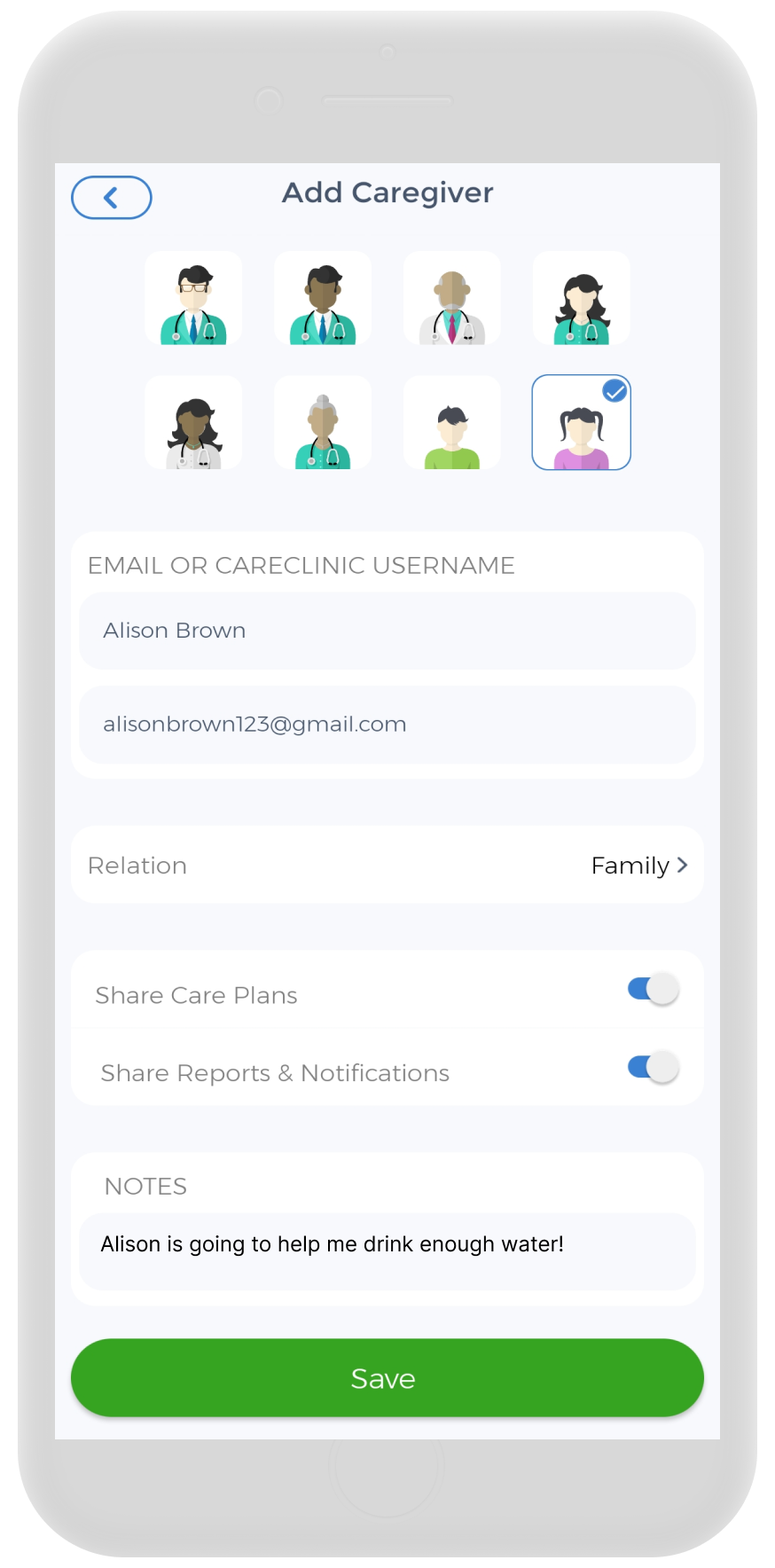
Each tracking task comes with customizable reminder schedules that sync to the assigned member’s device. The app sends gentle nudges at optimal times, with escalation protocols if tasks remain incomplete. Backup assignees can be designated for critical tracking tasks, ensuring nothing falls through the cracks during vacations or emergencies.
The workload balancing dashboard shows each member’s tracking burden at a glance. Team administrators can redistribute tasks if someone becomes overwhelmed or unavailable. This flexibility maintains consistent data collection while respecting everyone’s time constraints and preventing caregiver burnout.
Ready to build your own systematic approach? Explore how to create a comprehensive health tracking journey that works for your entire team.
Progress monitoring should be reviewed during weekly team check-ins using the collaborative dashboard that updates in real-time.
The shared dashboard in CareClinic presents complex health data in easily digestible visual formats. Line graphs show medication adherence trends, bar charts display symptom severity patterns, and pie charts break down daily activity distributions. The color-coded system immediately highlights areas needing attention – red for concerning trends, green for improvements.
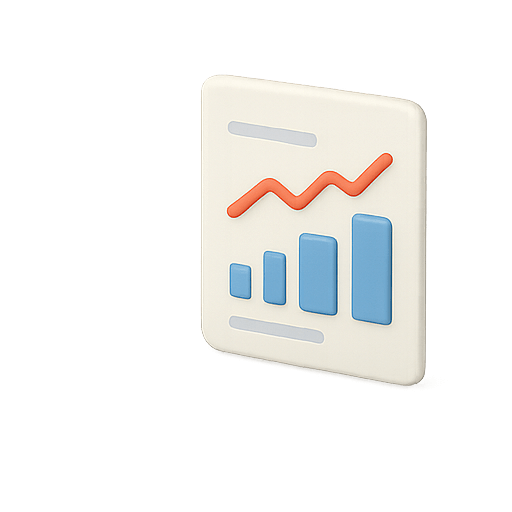
Team members can add contextual notes to data points, explaining variations or circumstances affecting health metrics. These collaborative annotations help identify patterns that numbers alone might miss. For example, a spike in blood pressure might be annotated with “stressful work presentation” helping the team understand external factors.
The trend analysis feature automatically detects significant changes in tracked metrics. When patterns emerge, the app sends smart alerts to relevant team members. These insights enable proactive interventions before minor issues become major problems. The predictive analytics help teams anticipate and prevent health crises.
Healthcare reports should be generated before each medical appointment using the one-click report builder that compiles all tracked data.
The report generation system in CareClinic creates comprehensive summaries that healthcare providers consistently praise for their clarity and completeness. Reports include medication adherence percentages, symptom frequency charts, vital sign trends, and goal progress metrics. The professional formatting mirrors clinical documentation standards, making integration into medical records seamless.
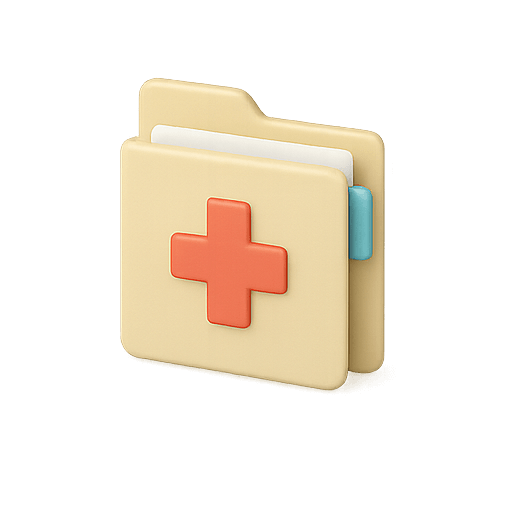
Customization options allow teams to tailor reports for specific recipients. A report for a primary care physician might emphasize different metrics than one for a specialist or insurance company. The app remembers preferences for each recipient, streamlining future report generation. PDF and CSV export formats ensure compatibility with any healthcare system.
The secure sharing portal maintains HIPAA-compliant transmission of sensitive health data. Reports can be encrypted and password-protected, with automatic expiration dates for temporary access. Healthcare providers receive notification emails with secure links, eliminating the need for insecure email attachments or fax machines.
Step 6: Adjust Goals Based on Team Insights
Goal adjustments should be made monthly through collaborative review sessions where data trends and team observations guide modifications.
The goal adjustment process in CareClinic follows evidence-based principles for sustainable behavior change. The app’s analytics engine identifies which goals are on track, which need modification, and which should be retired. Team discussions can happen within the app’s secure messaging system, creating a documented decision trail.
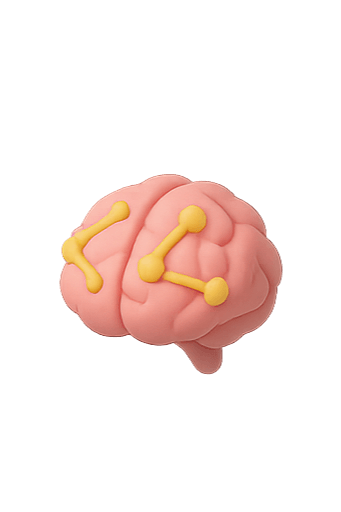
Adjustment recommendations are generated based on achievement rates, effort levels, and health outcomes. Goals with consistent 100% achievement might need increased difficulty, while those hovering at 40% may require breaking into smaller steps. The app suggests specific modifications, such as changing a 10,000-step goal to 7,500 steps with gradual increases.
The goal evolution timeline tracks all modifications, creating a visual journey of health improvement. This historical view helps teams understand what strategies worked best and informs future goal-setting. The learning algorithm becomes more personalized over time, offering increasingly relevant suggestions based on the team’s unique patterns.
Step 7: Celebrate Milestones and Achievements Together
Milestone celebrations should be acknowledged through the app’s achievement system that notifies all team members of successes.
The celebration feature in CareClinic transforms health management from a chore into a rewarding journey. When goals are achieved, the app triggers celebration animations and sends congratulatory notifications to all team members. Custom celebration messages can be pre-written for different achievements, adding personal touches to automated acknowledgments.
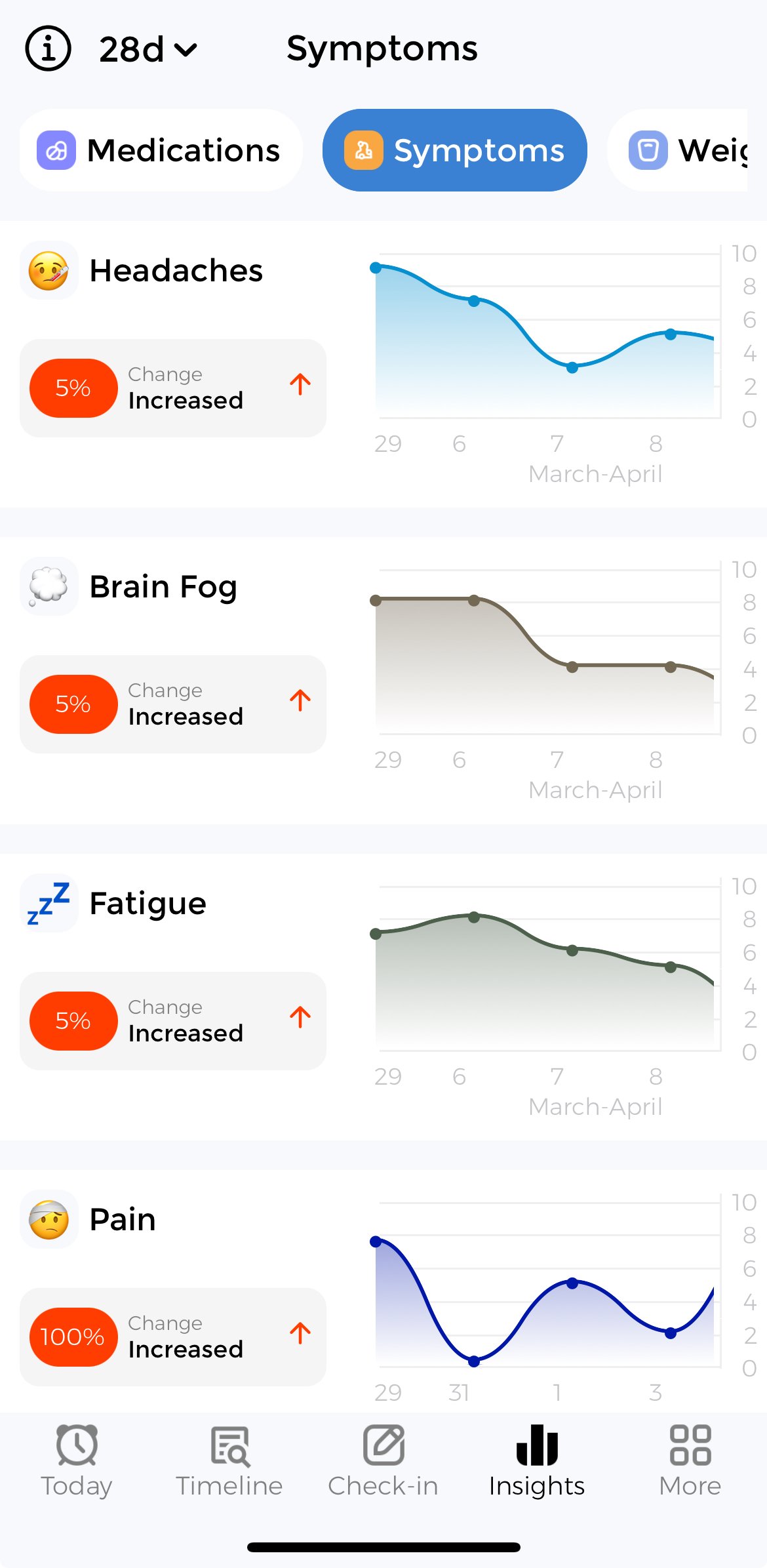
The achievement gallery creates a visual timeline of successes, serving as motivation during challenging periods. Badges are awarded for consistency streaks, goal completions, and team collaboration milestones. These digital rewards might seem simple, but research shows they significantly impact long-term adherence and motivation.
Team members can share encouragement through the app’s kudos system. A daughter can send a heart emoji when dad logs his medications consistently, or a healthcare provider can acknowledge excellent blood sugar control. These micro-celebrations build positive reinforcement loops that sustain long-term health improvements.
Common Mistakes to Avoid While Tracking Health Goals
Overcomplicating the tracking process remains the most common pitfall for new care teams.
Teams often start by tracking every possible metric, leading to data overload and burnout within weeks. The CareClinic App recommends beginning with 3-5 core metrics most relevant to primary health goals. Additional tracking can be added gradually as teams develop sustainable routines. Quality data collection beats quantity every time.
Another frequent error involves unclear role definitions, causing duplicate entries or missed tracking opportunities. The app’s role clarity checklist helps teams explicitly define who tracks what and when. Regular role reviews ensure responsibilities remain appropriate as circumstances change. Clear communication prevents confusion and maintains data integrity.
Ignoring the data collected represents a critical mistake that undermines team efforts. The CareClinic App combats this through automated insight generation and actionable recommendations. Weekly summary emails keep insights front-of-mind, while the action item generator turns observations into concrete next steps.
Frequently Asked Questions
How many people can join a CareClinic care team?
The CareClinic App supports unlimited care team members, though most effective teams range from 3-7 active participants. Larger teams can be organized into sub-groups with specific focus areas to maintain coordination.
Can care team members see everything I track?
Privacy controls in CareClinic allow granular permission settings for each team member. Information can be selectively shared based on relevance and comfort level, ensuring privacy while enabling collaboration.
What happens if a care team member becomes unavailable?
The app’s backup assignment system automatically redistributes tasks when members mark themselves unavailable. Temporary reassignments maintain tracking continuity during absences.
How secure is shared health data in CareClinic?
CareClinic employs bank-level encryption for all data transmission and storage. Regular security audits ensure compliance with healthcare privacy regulations worldwide.
Can healthcare providers join our care team?
Healthcare providers can join care teams through professional accounts that integrate with their workflow. Many providers appreciate the detailed data for making informed treatment decisions.
Troubleshooting Common Care Team Issues
Team members are not receiving notifications
Notification settings should be verified in each member’s device settings and within the CareClinic App. Push notifications must be enabled at both levels. The app’s notification tester helps identify and resolve delivery issues.
Conflicting data entries from multiple members
The conflict resolution system in CareClinic flags duplicate or contradictory entries for review. Team administrators can establish data entry protocols and assign primary trackers for specific metrics to prevent conflicts.
Difficulty coordinating across time zones
CareClinic’s timezone-aware scheduling adjusts reminders and deadlines to each member’s local time. The global team view shows everyone’s current time, facilitating coordination for distributed care teams.
Complex health situations need specialized guidance. Discover strategies for managing multiple conditions with your care team’s support.
Before and After: The Care Team Transformation
| Before CareClinic Care Teams | After CareClinic Care Teams |
|---|---|
| Scattered information across text messages and notebooks | Centralized data accessible to all team members |
| Forgotten tracking tasks and missed medications | Automated reminders with backup assignments |
| Overwhelming one primary caregiver | Distributed responsibilities preventing burnout |
| Vague health goals without accountability | SMART goals with team-based accountability |
| Reactive healthcare management | Proactive interventions based on trend analysis |
7-Day Care Team Starter Challenge
Day 1: Download CareClinic and create your account. Invite one team member to join.
Day 2: Set up care team roles and permissions. Create your first SMART health goal together.
Day 3: Assign tracking responsibilities for medications and vital signs. Test reminder systems.
Day 4: Each team member completes their assigned tracking tasks. Review the shared dashboard.
Day 5: Add contextual notes to tracked data. Explore the trend analysis features.
Day 6: Generate your first healthcare report. Practice sharing it securely.
Day 7: Hold a team video call to review the week’s data and celebrate early wins.
Mini-Quiz: Test Your Care Team Knowledge
Question 1: What’s the recommended number of initial tracking metrics?
A) Track everything possible
B) 3-5 core metrics
C) Only medication adherence
D) 10+ comprehensive metrics
Question 2: How often should care teams review progress together?
A) Daily
B) Weekly
C) Monthly
D) Only before doctor visits
Question 3: What makes goals SMART in CareClinic?
A) Specific, Measurable, Achievable, Relevant, Time-bound
B) Simple, Manageable, Accurate, Realistic, Tracked
C) Strategic, Monitored, Assessed, Recorded, Tested
D) Structured, Meaningful, Attainable, Reviewed, Timed
Answers: 1-B, 2-B, 3-A
Transform Your Health Journey Today
Collaborative health management through the CareClinic App transforms overwhelming health challenges into manageable team efforts. The combination of smart technology and human support creates sustainable improvements that solo tracking rarely achieves. Your care team stands ready to help you succeed.
Download the CareClinic App today and experience the power of coordinated care. Your health goals deserve a dedicated team, and CareClinic provides the perfect platform for collaboration. Start your free trial and see improvements within the first week.


