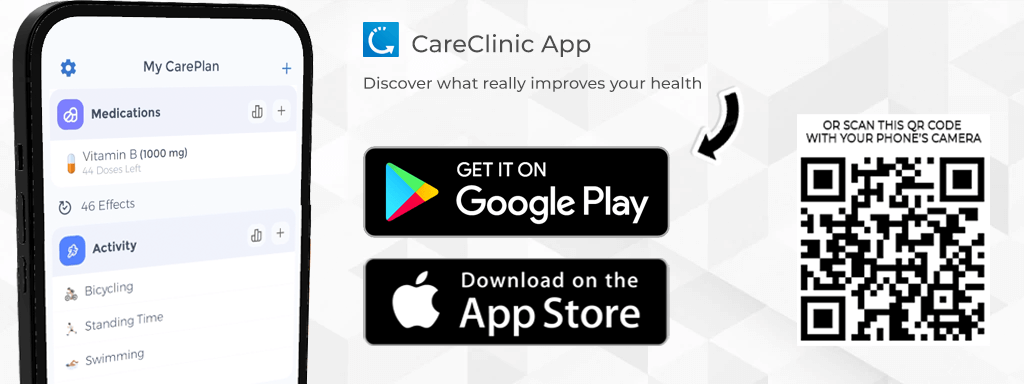In today’s fast-paced world, where convenience is key, the healthcare industry has embraced digital solutions to make medical care more accessible and efficient. One such solution is MyChart Cleveland Clinic, a comprehensive online platform that aims to streamline your healthcare experience. This article serves as your ultimate guide to understanding and harnessing the full potential of MyChart to enhance your healthcare journey.
In today’s fast-paced world, where convenience is key, the healthcare industry has embraced digital solutions to make medical care more accessible and efficient. One such solution is MyChart Cleveland Clinic, a comprehensive online platform that aims to streamline your healthcare experience. This article serves as your ultimate guide to understanding and harnessing the full potential of MyChart to enhance your healthcare journey.
Understanding MyChart: An Overview
At its core, MyChart is an innovative online platform that allows patients to securely access their medical information, communicate with healthcare providers, and manage various aspects of their healthcare journey. With MyChart, you can conveniently view lab results, request prescription refills, schedule appointments, and much more, all from the comfort of your own home.
Imagine being able to check your lab results without having to make a phone call or visit your doctor’s office. With MyChart, this is now a reality. Gone are the days of waiting anxiously for a phone call from your healthcare provider. You can simply log in to your MyChart account and see your lab results as soon as they are available. This not only saves you time and effort but also gives you the peace of mind of knowing your health status in a timely manner.
But MyChart is not just about lab results. It offers a wide range of features that empower patients to take control of their healthcare. Need a prescription refill? No problem. With MyChart, you can request refills with just a few clicks. Gone are the days of playing phone tag with your pharmacy or waiting in line to drop off your prescription. MyChart streamlines the process, making it quick and convenient.
Another valuable feature of MyChart is the ability to schedule appointments. No more waiting on hold or going back and forth with your doctor’s office to find a suitable time. With MyChart, you can see your doctor’s availability and book an appointment that fits your schedule. This not only saves you time but also ensures that you get the care you need when you need it.
The Concept Behind MyChart
MyChart was developed with the vision of empowering patients and providing them with a central hub for managing their healthcare needs. By bringing together different aspects of healthcare management, MyChart simplifies the process and allows patients to take an active role in their own well-being. Through seamless integration with the Cleveland Clinic’s electronic medical records system, MyChart ensures that accurate and up-to-date information is readily available to patients.
Imagine having all your medical information in one place. With MyChart, you no longer have to keep track of paper records or rely on memory to recall your medical history. MyChart consolidates your medical information, including diagnoses, medications, allergies, and immunizations, into one easy-to-access platform. This not only makes it convenient for you but also ensures that your healthcare providers have all the necessary information to provide you with the best possible care.
But MyChart goes beyond just accessing medical information. It also facilitates communication between patients and healthcare providers. Need to ask a question or clarify something with your doctor? With MyChart, you can send secure messages directly to your healthcare team. This eliminates the need for phone calls or waiting for a callback. You can simply send a message and get a timely response, ensuring that you are always connected with your healthcare providers.
The Role of MyChart in Modern Healthcare
MyChart represents a significant shift in the way healthcare is delivered and experienced. It bridges the gap between patients and healthcare providers, enabling better communication and collaboration. By leveraging technology, MyChart facilitates the timely exchange of crucial medical information, resulting in more informed decision-making and improved patient outcomes.
Imagine a healthcare system where patients are actively engaged in their own care. With MyChart, this is becoming a reality. By giving patients access to their medical information and empowering them to manage their healthcare needs, MyChart promotes patient-centered care. This shift towards patient-centered care has been shown to improve patient satisfaction, increase adherence to treatment plans, and ultimately lead to better health outcomes.
But the benefits of MyChart extend beyond individual patients. By facilitating better communication and collaboration, MyChart also improves the efficiency of healthcare delivery. Healthcare providers can access patient information in real-time, reducing the need for manual data entry and minimizing the risk of errors. This not only saves time but also improves the accuracy and quality of care.
Furthermore, MyChart allows healthcare providers to proactively reach out to patients for preventive care and screenings. By sending reminders and notifications through MyChart, healthcare providers can ensure that patients stay up to date with their vaccinations, screenings, and other preventive measures. This proactive approach to healthcare can help identify and address health issues before they become more serious, leading to better health outcomes and reduced healthcare costs.
The Benefits of Using MyChart Cleveland Clinic
Using MyChart offers a multitude of benefits that can greatly enhance your healthcare experience. Let’s take a closer look at some of the key advantages:
Easy Access to Medical Records
Gone are the days of rummaging through stacks of paper documents or waiting for snail mail to receive your medical records. With MyChart, you can access your records anytime, anywhere, with just a few clicks. This instant access to your medical history empowers you to make more informed decisions about your health and speeds up the process of sharing vital information with other healthcare providers.
MyChart offers the convenience of accessing your medical history on your smartphone, providing a comprehensive understanding for informed and engaged participation in your healthcare journey.
Furthermore, MyChart provides a secure platform for storing and accessing your medical records. Your personal health information is protected with advanced encryption and security measures, giving you peace of mind knowing that your data is safe.
Simplified Communication with Healthcare Providers
Using MyChart, you can communicate directly with your healthcare providers, eliminating the need for phone calls or office visits for every query or concern. Whether you have a question about your medication or want to discuss test results, the secure messaging feature of MyChart ensures prompt and efficient communication with your healthcare team.
Imagine the convenience of being able to send a message to your primary care physician from the comfort of your own home. With MyChart, you can easily ask questions, request prescription refills, or seek clarification on treatment plans. The secure messaging feature allows for quick and direct communication, ensuring that you receive timely responses from your healthcare providers.
Additionally, MyChart allows you to view and respond to messages from your healthcare team at your own convenience. No more playing phone tag or waiting on hold for hours. With MyChart, you have the flexibility to engage in meaningful conversations with your providers without disrupting your daily routine.
Convenient Appointment Scheduling
The traditional process of scheduling doctor’s appointments can often be time-consuming and frustrating. MyChart simplifies this process by allowing you to view available appointment slots and schedule appointments online. You can conveniently choose a time that suits you best, without having to wait on hold or navigate complex phone systems.
Imagine the convenience of being able to schedule an appointment with a specialist without having to call multiple times or wait weeks for a callback. With MyChart, you can easily browse through the available appointment slots, select a time that works for you, and book your appointment with just a few clicks. This streamlined process saves you time and energy, allowing you to focus on your health instead of administrative tasks.
Furthermore, MyChart sends you appointment reminders and notifications, ensuring that you never miss an important healthcare visit. You can also easily reschedule or cancel appointments if needed, providing you with the flexibility to manage your healthcare on your own terms.
Navigating the MyChart Interface
Now that you understand the benefits of using MyChart, let’s delve into the intricacies of navigating the MyChart interface and making the most of its features.
When it comes to managing your healthcare, having a user-friendly and intuitive interface is crucial. MyChart provides just that, with its easy-to-navigate design and comprehensive features. Whether you’re a tech-savvy individual or someone who is less familiar with digital platforms, MyChart ensures that accessing your medical information and communicating with your healthcare team is a seamless experience.
Setting Up Your MyChart Account
The first step in utilizing MyChart is setting up your account. The process is straightforward and typically involves providing some basic personal information, verifying your identity, and creating login credentials. Once your account is activated, you’ll have access to a wealth of medical information and features tailored to your specific needs.
During the account setup process, you may be asked to provide details such as your full name, date of birth, contact information, and possibly even your social security number. Rest assured that MyChart takes privacy and security seriously, employing advanced encryption and authentication measures to protect your sensitive information.
After your account is created, you may need to verify your identity through a secure process. This step ensures that only authorized individuals have access to your medical records and personal health information. Once your identity is verified, you can proceed to create your login credentials, which typically include a username and password. It’s important to choose a strong password and keep it confidential to maintain the security of your MyChart account.
Understanding the Dashboard
The MyChart dashboard serves as your central command center, providing an overview of your health information and key features. When you log in to MyChart, you’ll be greeted by a visually appealing and organized dashboard that presents your medical data in an easily digestible format.
The dashboard typically includes sections such as upcoming appointments, recent test results, and messages from your healthcare team. This consolidated view allows you to quickly access important information without having to navigate through multiple pages or tabs. It’s like having a personalized healthcare assistant right at your fingertips.
Within the dashboard, you can customize the layout and choose which sections are displayed prominently. This flexibility allows you to prioritize the information that is most relevant to you, ensuring that you have quick access to the details that matter most for your healthcare management.
How to Use Key Features
MyChart offers a range of features designed to simplify your healthcare experience. These features may include prescription refills, appointment scheduling, test result viewing, and secure messaging. Prescription refills through MyChart provide a convenient way to request medications without having to make a phone call or visit your healthcare provider in person. You can simply log in to your account, select the medications you need, and submit your refill request. MyChart will then notify your healthcare provider, who will review the request and authorize the refill if appropriate.
- Appointment scheduling is another valuable feature offered by MyChart. Instead of spending time on hold or waiting for a callback from your healthcare provider’s office, you can use MyChart to view available appointment slots and book your preferred time directly. This feature not only saves you time but also allows you to easily reschedule or cancel appointments if needed.
- Accessing your test results through MyChart eliminates the need for phone calls or waiting for mailed reports. Once your healthcare provider releases your test results, they will be available for you to view securely within your MyChart account. This feature allows you to stay informed about your health status and discuss any concerns or questions with your healthcare team.
- Secure messaging is a powerful tool provided by MyChart that enables direct communication with your healthcare team. Instead of playing phone tag or waiting for a response to an email, you can send a secure message through MyChart and receive a timely reply from your healthcare provider. This feature is particularly useful for non-urgent questions, medication inquiries, or discussing treatment plans.
Privacy and Security on MyChart Cleveland Clinic
As with any online platform that deals with personal health information, privacy and security are of utmost importance on MyChart. Rest assured that MyChart Cleveland Clinic employs stringent security measures to protect your data and maintain your privacy.
When it comes to handling sensitive medical information, the Cleveland Clinic understands the need to safeguard this data. MyChart utilizes encryption and secure authentication methods to ensure the confidentiality of your personal health information. This means that your data is transformed into an unreadable format during transmission, making it extremely difficult for unauthorized individuals to access or decipher.
Additionally, access to your MyChart account is protected by a unique username and password, which only you have control over. This adds an extra layer of security, ensuring that only authorized individuals can access your personal health information.
Protecting Your Personal Health Information
MyChart Cleveland Clinic goes above and beyond to protect your personal health information. In addition to encryption and secure authentication, the platform employs various other security measures to ensure the safety of your data.
One of the security measures in place is the use of robust firewalls. These firewalls act as a barrier between MyChart and the outside world, monitoring and controlling incoming and outgoing network traffic. They help prevent unauthorized access to the system and protect against potential cyber threats.
Intrusion detection systems are also utilized on MyChart. These systems continuously monitor the platform for any suspicious activity or unauthorized access attempts. If any potential threats are detected, immediate action is taken to mitigate the risk and protect your personal health information.
To ensure that the security measures are effective and up to date, the Cleveland Clinic conducts regular security audits. These audits involve comprehensive assessments of the system’s security controls, vulnerability scans, and penetration testing. By adhering to industry best practices and staying proactive in identifying and addressing potential vulnerabilities, the Cleveland Clinic maintains a secure environment to safeguard your data.
Security Measures in Place
Rest assured that the Cleveland Clinic is committed to maintaining the highest level of security on MyChart. In addition to the aforementioned security measures, there are several other protocols and practices in place to protect your personal health information.
MyChart employs role-based access control, which means that different users have different levels of access based on their roles and responsibilities. This ensures that only authorized individuals can view or modify specific information, further enhancing the security of your data.
The platform also undergoes regular software updates and patches to address any known vulnerabilities and ensure that the latest security features are in place. These updates are crucial in staying ahead of potential threats and keeping your personal health information safe.
Furthermore, the Cleveland Clinic has a dedicated team of cybersecurity professionals who are responsible for monitoring and responding to any security incidents or breaches. They work tirelessly to identify and mitigate any risks, ensuring that your data remains secure at all times.
MyChart Cleveland Clinic takes privacy and security seriously. With encryption, secure authentication, firewalls, intrusion detection systems, regular security audits, role-based access control, software updates, and a dedicated cybersecurity team, the platform is designed to protect your personal health information and maintain your privacy. You can confidently use MyChart knowing that your data is in safe hands.
Troubleshooting Common MyChart Cleveland Clinic Issues
While MyChart is designed to be user-friendly, technical issues may occasionally arise. Understanding common issues and their solutions can help you navigate through any roadblocks effectively.
MyChart is a powerful tool that allows patients to access their medical records, communicate with healthcare providers, schedule appointments, and more. However, like any technology, it is not immune to glitches and problems. In this article, we will explore some common issues that users may encounter while using MyChart and provide helpful solutions to overcome them.
Login Problems and Solutions
If you encounter login problems, the first step is to ensure that you have entered the correct username and password. It’s easy to mistype or forget your login credentials, especially if you have multiple accounts with different usernames and passwords. In case you have forgotten your login credentials, MyChart offers a password recovery option. By clicking on the “Forgot Password” link, you can follow the instructions to reset your password and regain access to your account.
However, if you are certain that you have entered the correct login information and still cannot log in, there may be an issue with the MyChart system. In such cases, it is recommended to reach out to the MyChart support team for prompt assistance with any account-related issues. They have the expertise to troubleshoot login problems and can guide you through the necessary steps to resolve the issue.
Technical Glitches and Their Fixes
Technology is not without its hiccups, and MyChart is no exception. While the platform is generally reliable, you may occasionally encounter technical glitches that can disrupt your user experience. Some common technical issues include slow loading times, error messages, or unresponsive features.
If you experience slow loading times or a laggy performance while using MyChart, the first thing you can try is to refresh the page. Sometimes, a simple page refresh can resolve temporary issues and improve the platform’s responsiveness. Additionally, clearing your browser’s cache and cookies can also help optimize the performance of MyChart.
If the problem persists or you encounter error messages while using MyChart, it is recommended to access the platform from a different device or web browser. Sometimes, compatibility issues between certain browsers or devices can cause technical glitches. By switching to an alternative device or browser, you can determine if the problem is specific to your current setup.
However, if none of these solutions work, it is best to reach out to the MyChart support team. They have a dedicated team of technical experts who can investigate the issue further and provide you with the necessary guidance to resolve the problem. Whether it’s troubleshooting specific error messages or diagnosing complex technical issues, the support team is well-equipped to assist you.
Making the Most of MyChart Cleveland Clinic
To truly reap the benefits of MyChart, consider implementing the following tips for efficient use:
Tips for Efficient Use
- Keep your MyChart login credentials confidential and change your password regularly to enhance security.
- Explore and familiarize yourself with all the features and functionalities of MyChart to optimize your healthcare management.
- Regularly review your medical records to stay informed about your health status and identify any discrepancies.
Leveraging MyChart Cleveland Clinic for Better Health Management
Beyond the convenience it offers, MyChart empowers you to take a proactive role in managing your health. Utilize the platform to set personal health goals, track your progress, and communicate effectively with your healthcare team. By actively leveraging MyChart, you can make informed decisions, enhance your overall well-being, and truly streamline your healthcare experience.
By understanding and embracing the full potential of this clinic, you can harness the power of technology to enhance your healthcare experience. Enjoy the convenience of easy access to medical information, simplified communication with healthcare providers, and efficient appointment scheduling. With MyChart as your healthcare companion, you can take control of your health journey with confidence.
Enhance health management with CareClinic App, complementing this Clinic. Track progress, manage symptoms, and integrate data for nuanced understanding. Experience the synergy of MyChart and CareClinic today, and witness how this powerful combination can lead to improved health outcomes. Install the app now and take control of your healthcare journey.