
As soon as I was diagnosed with cancer, I knew I had to start tracking it using the CareClinic app. That way, I could keep a close eye on my progress and make sure that I was doing everything possible to fight the disease. At first, it was really tough to keep up with everything. But after a while, I got into a routine and started to see results. The App helped me stay organized and motivated, which was essential during this difficult time. I’m happy to say that I’m now in remission, but I know that I couldn’t have done it without the CareClinic app. A cancer treatment planner is a tool that helps you keep track of your cancer treatments and their side effects. It can also help you manage your appointments, medications, and other important information related to your care. As a cancer patient, you will likely have a lot of information to track, and a treatment planner can help you stay organized and on top of your treatments.
What’s a Cancer App?
A cancer app is a smartphone application that helps users manage their cancer treatments and side effects. These apps can be used to track appointments, medications, and other important information related to your care. Some oncology apps also provide educational resources about cancer and its treatment. Each cancer patient’s journey is unique. However, some cancers require patients to track their treatment including those with:
- Breast cancer
- Lung cancer
- Prostate cancer
- Colorectal cancer
- Skin cancer
- Pancreatic cancer
- Ovarian cancer
- Cervical cancer
- Endometrial cancer
- Brain cancer
- Thyroid cancer
- Kidney cancer
- Leukemia
- Lymphoma
- Bone cancer
- Sarcoma
The reason for tracking your treatment may vary depending on the type of cancer you have. For example, breast cancer patients may track their treatments to monitor for any changes in their condition, while lung cancer patients may track their treatments to ensure they are receiving the correct medications and doses.
What does a typical treatment plan for cancer look like?
A cancer patient’s day often starts with taking medication or having some sort of treatment. This could be something like radiation therapy, which can take place in a hospital or clinic. Then, the patient might spend some time at home resting and recuperating. The rest of the day is often spent dealing with the side effects of treatment, which can include fatigue, pain, and nausea. Patients may also have to go to doctor’s appointments and take care of other errands related to their illnesses. At night, patients often have trouble sleeping due to the stress of their diagnosis and the side effects of their treatments.
CareClinic is an organizational app that syncs with Apple health and helps you manage your appointments, medications, and symptoms all in one place to simplify managing your health. CareClinic can help manage your treatment regardless of the stage you are in. If you are in the early stages of cancer, you may want a treatment planner that helps you track your appointments and medications. If you are in the later stages of cancer, you may want a planner that helps you track your side effects and manage your pain.
What is a cancer treatment planner used for?

Primary use cases:
- Keep track of your treatments and side effects
- Help you communicate with your care team
- Help you manage your appointments
- Keep track of your medications
- Track nonmedical aspects such as pain levels, fatigue, bowel movements and appetite
- Help you understand your options and make decisions about your care
- Keep track of your progress
- Help you plan for your future
- Lifestyle changes such as exercise, sleep, fluid and nutrition in-take
- Daily vital sign recordings
Additional things that can be stored in the App:
- Blood tests
- Lab results: scans, x-rays
- Procedures: Surgeries
- Therapies: Radiation therapy, Chemotherapy, Targeted therapy, Immunotherapy
- Clinical trial information
Stay organized during a very chaotic time and keep track of information that you need to remember. Communicate with your care team in an efficient way to make informed decisions about your care. A planner is also commonly used to help you cope with the physical and emotional challenges of cancer but also helps you track your progress and see how far you’ve come. Get a sense of control during a time when so much feels out of your control using a planner.
What are the side effects of cancer treatment?
The side effects of cancer treatment vary depending on the type of treatment you receive. Common side effects of cancer treatments include fatigue, nausea and vomiting, pain, diarrhea, constipation, mouth sores, hair loss, and changes in skin appearance.
Some side effects may go away after treatment is completed, while others may be long-lasting. It’s important to talk to your doctor about the potential side effects of your cancer treatment so you can plan for them accordingly.
What are some tips for managing side effects during cancer treatment?
- There are a number of things that you can do to help manage the side effects of cancer treatment:
- Get plenty of rest and exercise
- Eat a healthy diet
- Avoid alcohol and tobacco
- Take your medications as prescribed
- Talk to your doctor about ways to manage side effects
- Use relaxation techniques such as yoga or meditation
- Seek support from family and friends.
Cancer treatment can be a complex and overwhelming process. However, there are many resources available to help you through it. Be sure to talk to your doctor about any concerns you have and look for support from family and friends. With the right support system in place, you can get through cancer treatment one day at a time.
Storing test results, blood tests, other scans, and x-rays in the app can help you keep track of your progress and plan for your future. It is also a great way to communicate with your care team, get a sense of control during chaotic times, and stay organized. Start your treatment journal today to help manage side effects and get through cancer treatment one day
How do you start your treatment journal?
Your treatment journal can be as simple or as detailed as you’d like. At a minimum, it should include:
- Storing information on Your Care Team including the name, address, and phone number of your doctor
- Managing Appointments: Using a calendar to track appointments
- Add Your Medications & Supplements: A list of your current medications (including dosage information.)
- Track Symptoms: A symptom tracker to keep track of side effects
- Journal about your cancer journey: A place to journal your thoughts and feelings
- A Gratitude list: A gratitude list can help shift your focus from negative thoughts to positive ones. It can also help you appreciate the good things in your life, even when cancer is making things difficult.
- Photos and mementos
Tracking Your Medications
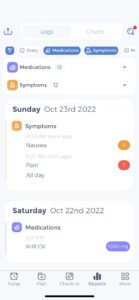
- Chemotherapy drugs such as Taxol and Adriamycin can help kill cancer cells or stop them from growing. It’s important to track these medications closely to ensure that they are working as intended and to avoid any negative side effects.
- Hormone therapy medications such as Tamoxifen can help block the effects of hormones like estrogen that can stimulate cancer growth. It’s important to log these medications to make sure they are effective and to avoid any potential side effects.
- Oral medications: Oral medications are another common type of medication for cancer patients. Medications such as Gleevec can help target specific cancer cells and kill them.
- Biological therapies: Biological therapies are a newer type of cancer treatment that uses living organisms or their products to treat cancer. Companies such as Genentech produce these therapies. Medications like Herceptin can help target specific cancer cells and kill them.
- Targeted therapies- targeted therapies are a type of cancer treatment that targets specific genes, proteins or other substances in cancer cells. They can be difficult to keep track of, but CareClinic can help you stay on top of them by reminding you to take them and track any benefits you experience.
- Immunotherapy: Immunotherapy is a type of cancer treatment that helps the immune system fight cancer. The typical dose and regimen includes a starting dose, followed by a booster dose 4 weeks later, and then monthly doses for 6 months. It can be tough to keep track of such a regimen, but follow-up appointments can be set easily within CareClinic which can also be synced with your mobile or desktop calendar to keep things organized.
Tracking Symptoms
Common symptoms include such as pain, fatigue, dizziness, nausea, changes in appetite, and difficulty breathing. By keeping track of these symptoms over time, patients and their healthcare team can better monitor the progression of their disease and make adjustments to treatment plans.
Additionally, tracking symptoms through an app can also provide useful information for healthcare professionals conducting research on cancer management and treatment.
How do I use my cancer treatment journal?
Your cancer treatment journal is for you, so use it in whatever way is helpful for you. Use it to track symptoms of your cancer care, and as a way to keep your healthcare team updated on your progress. The CareClinic app is the perfect cancer companion that works on android devices as well as Apple devices. It helps you document pre and post-visit details after doctor visits so you don’t risk forgetting anything important! Best of all this information can be automatically shared with family members.
Even if you are not sharing this data with your family, CareClinic is still a beneficial tool to have to view personalized graphs and logs of your treatment as it progresses. To manage symptoms easily, in a user-friendly interface, and to keep healthcare providers in the loop, download and install the App by tapping here.


