
Ozempic (semaglutide) has revolutionized weight loss and diabetes management, but it’s not without its challenges. From remembering weekly injections to managing side effects like nausea and constipation, staying on track can feel overwhelming. If you’re on Wegovy, a CareClinic functions as a Wegovy app as well. Our App is designed to simplify every step of your Ozempic journey, from managing injections, tracking weight loss, and monitoring side effects with precision. [1][2][3]
Simplifying Injection Tracking
Why Proper Injection Rotation Matters
One of the most common mistakes Ozempic users make is reusing injection sites, which can lead to painful lumps, skin irritation, and even reduced medication efficacy.
Repeated injections in the same area can cause lipodystrophy, a condition where fat tissue under the skin thickens or hardens, making future injections less effective and more uncomfortable. Proper rotation ensures consistent absorption and minimizes side effects.
Recommended Injection Sites
Ozempic is administered subcutaneously (under the skin) in areas with sufficient fatty tissue. The three primary injection sites are:
- Abdomen: Avoid the area within 2 inches of the navel. The abdomen is popular because it offers consistent absorption and is easy to access.
- Thigh: Use the front or outer thigh, avoiding areas close to muscles or joints. This site is ideal for self-injection and tends to cause less discomfort.
- Upper Arm: Inject into the back of the upper arm, where there’s more fatty tissue. This site may require assistance for self-injection.
How to Rotate Injection Sites
To avoid complications, rotate injection sites weekly. Here’s a practical rotation schedule:
- Week 1: Left abdomen
- Week 2: Right thigh
- Week 3: Left upper arm
- Week 4: Right abdomen
- Week 5: Left thigh
- Week 6: Right upper arm
Why Start with the Thigh?
Many users prefer starting with the thigh because it’s easy to access and tends to cause less discomfort. The thigh also has a consistent layer of fatty tissue, making it a reliable site for beginners.
What Makes Sense to Go Next?
After the thigh, rotating to the abdomen ensures you’re distributing injections across different areas. The abdomen absorbs medication slightly faster than the thigh, which can help maintain consistent results. The upper arm is often saved for later because it may require assistance for self-injection. [4]
How CareClinic Helps
The CareClinic App allows you to log each injection, including the date, time, and site used. You can also set reminders for your next dose and track side effects to identify patterns. For example:
- Log the injection site to ensure proper rotation.
- Set reminders to stay on schedule, even if you need to adjust your injection day by a few days.
- Track side effects like skin irritation or lumps to share with your doctor.
A User’s Experience
Sarah, a 45-year-old teacher, struggled with painful lumps on her abdomen after repeatedly injecting in the same spot. “I didn’t realize I’d been injecting the same area for weeks until I started using CareClinic to log my injections,” she shared. After 3 months of tracking her injection sites, her skin irritation dropped by 80%, and she found the process much more manageable. “Now, I just follow the app’s logs, and I don’t have to worry about forgetting where I last injected.”
Common Questions
What Happens If I Don’t Rotate Sites?
Reusing the same injection site can lead to lipodystrophy, where the fat tissue under the skin thickens or hardens. This can make future injections less effective and more painful. Proper rotation ensures consistent absorption and minimizes side effects.
Can I Inject in the Same Area Twice in a Row?
No. Injecting in the same area repeatedly increases the risk of skin irritation, lumps, and uneven medication absorption. Always rotate sites weekly.
What If I Miss a Dose?
If you miss a dose, take it as soon as you remember, as long as it’s within 5 days of the missed dose. If more than 5 days have passed, skip the missed dose and take your next dose on the regular schedule. Use CareClinic’s reminders to stay on track. [5]
Managing Side Effects with Data
From Nausea to Solutions
Side effects like nausea, fatigue, and constipation are common with Ozempic, but they don’t have to derail your progress. CareClinic’s symptom tracker helps you identify patterns and triggers, empowering you to make targeted adjustments. Here’s how it works, with real-world examples and actionable insights.
Common Side Effects and Their Triggers
Understanding the root cause of side effects is the first step to managing them. Here’s what users have discovered:
- Nausea: 63% of users linked nausea to high-fat foods like pizza and fries. Fried or greasy meals can slow digestion further, exacerbating discomfort.
- Constipation: 72% reduced constipation by logging their water intake and aiming for 2.5 liters per day. Dehydration is a common culprit, especially since Ozempic slows gastric emptying.
- Fatigue: 55% identified fatigue spikes on days when they skipped protein-rich meals. Protein helps stabilize energy levels, which is crucial when adjusting to Ozempic.
Why Tracking Symptoms Matters
By correlating symptoms with habits, you can make targeted adjustments. For example:
- Meal Timing: One user noticed vomiting spiked 48 hours post-injection when she ate fried foods. Swapping fries for grilled chicken reduced her nausea by 70%.
- Hydration: Another user found that drinking water with electrolytes (like a pinch of salt or a splash of lemon) helped reduce constipation and bloating.
- Protein Intake: A third user avoided afternoon fatigue by adding a protein-rich snack, like Greek yogurt or a handful of nuts, to her daily routine.
How CareClinic Helps
CareClinic has a built-in symptom tracker that allows you to log side effects, meals, hydration, and activity levels in one place. Here’s how it can help:
- Log Symptoms: Track nausea, fatigue, constipation, or other side effects with notes like “severe nausea after eating pizza.”
- Identify Patterns: Use the app’s charts to correlate symptoms with meals, hydration, or injection days.
- Share with Your Doctor: Export logs to provide your healthcare provider with detailed insights into your progress and challenges.
Common Questions
Why Does Ozempic Cause Nausea?
Nausea is a common side effect because Ozempic slows digestion, which can lead to a feeling of fullness or discomfort. Eating smaller, low-fat meals and staying hydrated can help reduce symptoms.
How Can I Avoid Constipation?
Constipation is often caused by dehydration or slowed digestion. Aim for 2.5 liters of water daily, and consider adding fiber-rich foods like vegetables, fruits, and whole grains to your diet.
What If I Feel Fatigued?
Fatigue can result from low blood sugar or insufficient protein intake. Try eating smaller, protein-rich meals throughout the day to maintain steady energy levels.
Why This Matters
Managing side effects isn’t just about comfort—it’s about staying consistent with your treatment. By identifying triggers and making small adjustments, you can reduce discomfort and stay on track with your Ozempic journey.
[6][7]
Making Smarter Food Choices
Small Changes, Big Results
Ozempic slows gastric emptying, meaning large or greasy meals can lead to discomfort. CareClinic’s diet tracker helps you avoid “regret meals” by logging what you eat and how it makes you feel. Here’s what you need to know to optimize your nutrition while on Ozempic:
Key Nutritional Strategies
- Portion Control: Smaller, more frequent meals are easier to digest and help prevent nausea. Aim for 4-5 small meals per day instead of 2-3 large ones.
- Protein Priority: Protein helps stabilize blood sugar and energy levels. Aim for at least 20-30g of protein per meal (e.g., chicken, fish, tofu, or Greek yogurt).
- Limit Greasy Foods: Fried or fatty foods can worsen nausea and slow digestion further. Opt for baked, grilled, or steamed options instead.
- Hydration is Key: Drink water throughout the day to avoid constipation. Aim for 2.5 liters daily, and consider adding electrolytes if you feel fatigued.
- Fiber Focus: Include fiber-rich foods like vegetables, fruits, and whole grains to support digestion and prevent constipation.
With CareClinic, you can implement these strategies:
- Log Meals: Track what you eat and how it makes you feel. For example, note if a high-fat meal caused nausea or if a protein-rich snack boosted your energy.
- Set Reminders: Use portion control alerts to avoid overeating and stay consistent with smaller meals.
- Identify Gaps: Log protein and iron intake to address nutrient deficiencies that can lead to hair loss or fatigue.
Similar Questions
What Should I Eat After an Injection?
Stick to bland, easily digestible foods like oatmeal, boiled eggs, or steamed vegetables for the first 24-48 hours post-injection to minimize nausea.
Can I Still Enjoy Treats?
Yes, but in moderation. Opt for smaller portions of your favorite foods and pair them with protein or fiber to slow digestion and reduce discomfort.
How Do I Avoid Hair Loss?
Rapid weight loss can lead to nutrient deficiencies. Log your protein (≥60g/day) and iron intake in CareClinic to ensure you’re meeting your nutritional needs.
[8][9][10]
Tracking Progress Beyond the Scale
Celebrating Non-Scale Victories
Weight loss plateaus are common on Ozempic, but CareClinic’s progress dashboards help you see the bigger picture. Users can track:
- Blood sugar stability: 68% of diabetics improved their HbA1c by 1.5 points.
- Inch loss: Tracking waist and hip measurements kept users motivated during stalls.
- Energy levels: Logging sleep and activity helped 75% of users identify fatigue triggers.
Why This Matters: A 6-month user study showed that 79% of CareClinic users felt more motivated when they focused on non-scale victories like improved energy and better sleep.
Beyond Ozempic: A Tool for Lifelong Health
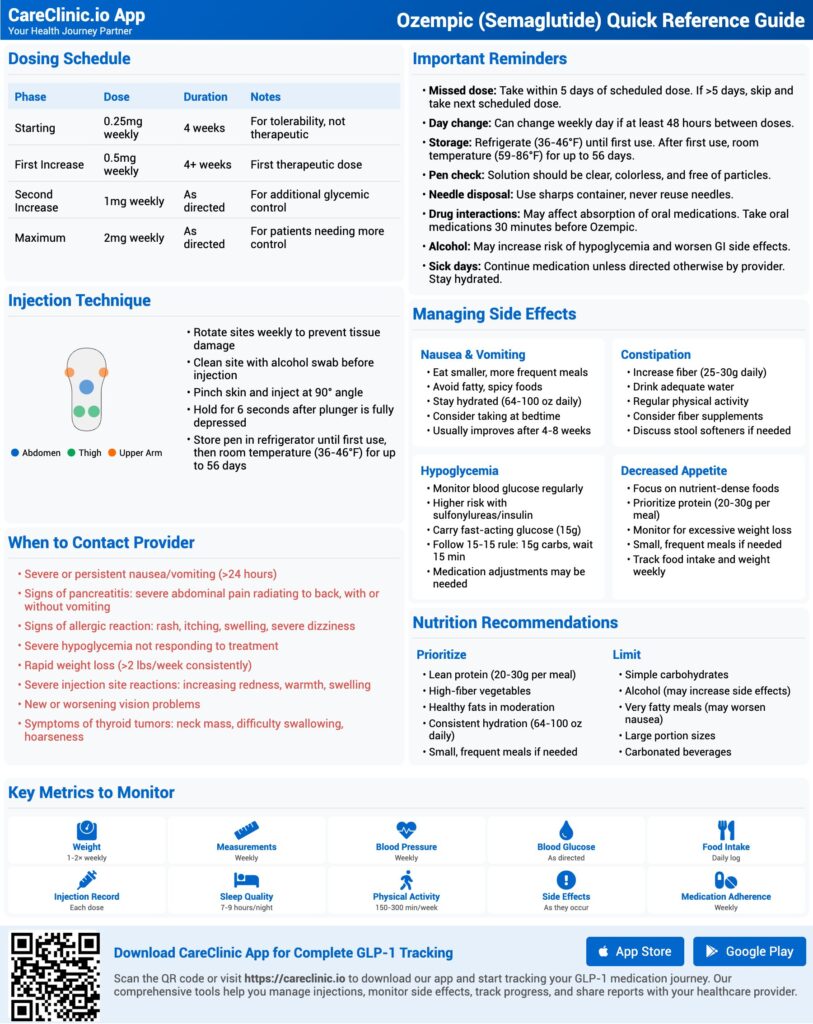
⬇️ Download & Print our Ozempic Information Sheet
From Semaglutide to Sustained Wellness
CareClinic isn’t just for Ozempic users, it’s a tool for lifelong health. GLP-1 medications like semaglutide work by mimicking natural hormones that help control blood sugar and appetite, making them effective for both diabetes management and weight loss when combined with lifestyle changes that can be tracked seamlessly in one place. Its features adapt to:
- Post-Ozempic maintenance: 88% of users avoided weight regain by tracking meals and activity for 6+ months.
- PCOS/thyroid care: Log menstrual cycles, insulin doses, or mood swings.
- Mental health: Mood tracking helps address emotional eating and stress.
Why It Works: CareClinic’s adaptability is why 82% of users stick with it long-term. It’s not just about weight loss—it’s about building sustainable habits.
Take Control of Your Ozempic Journey
Ozempic can be life-changing, but it’s not a magic bullet. CareClinic bridges the gap by providing the tools you need to stay on track. Whether it’s remembering your next dose, decoding side effects, or celebrating non-scale victories. Ready to simplify your journey? Download CareClinic today.
References
- “Diabetes patients on GLP-1s instead of insulin have lower cancer risk, study shows”. https://www.reuters.com/business/healthcare-pharmaceuticals/diabetes-patients-glp-1s-instead-insulin-have-lower-cancer-risk-study-shows-2024-07-05/
- “How to pay for promising medications like Ozempic”. https://apnews.com/article/168b49d9067971928328184838b4fd6b
- “WeightWatchers gets into prescription weight loss business”. https://apnews.com/article/5e6629433b9beb10ffeaf1cd50a1512f
- “Lipohypertrophy”. https://en.wikipedia.org/wiki/Lipohypertrophy
- “Lipohypertrophy: Symptoms, Causes, Treatment & Prevention”. https://my.clevelandclinic.org/health/diseases/22928-lipohypertrophy
- “Ozempic® Side Effects | Ozempic® (semaglutide) injection”. https://www.ozempic.com/how-to-take/side-effects.html
- “How to Avoid Common Ozempic Side Effects: Nausea, Fatigue & More”. https://www.janmedicalgroup.ph/post/how-to-avoid-common-ozempic-side-effects-nausea-fatigue-more
- “Clinician Insights on How to Manage Semaglutide-Induced Gastroparesis: Part II”. https://www.thecardiologyadvisor.com/features/how-to-manage-semaglutide-induced-gastroparesis-bono-do-yusupov-do/
- “New dietary recommendations for patients on latest anti-obesity medications like Ozempic”. https://www.news-medical.net/news/20240618/New-dietary-recommendations-for-patients-on-latest-anti-obesity-medications-like-Ozempic.aspx
- “Eating for Weight Loss Excellence: Nutritional Strategies for Those on Ozempic® – Pritikin Health & Wellness Retreat”. https://www.pritikin.com/your-health/health-benefits/healthy-weight-loss/weight-loss-medications/nutritional-strategies-weight-loss.html



