To connect Apple Health with CareClinic, please follow the steps below. There could be a chance that you accidentally denied granting CareClinic access and now no longer see the permission dialogue that pops up when you toggle Apple Health on.
Step 1. Locate the Settings icon on your phone and tap it.

Step 2. Select the Health icon with the white background
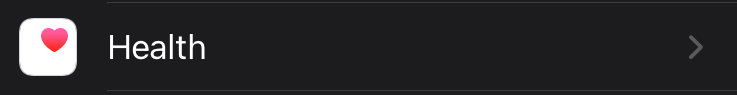
Step 3. Scroll down until you find the CareClinic icon like below and tap it.
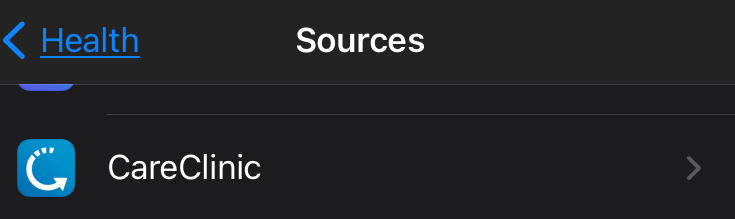
Step 4. Make sure to click on each of the toggles so it looks like the screen below. If you only want to import specific metrics only turn those on (so they have a green light showing next to it). That’s it!
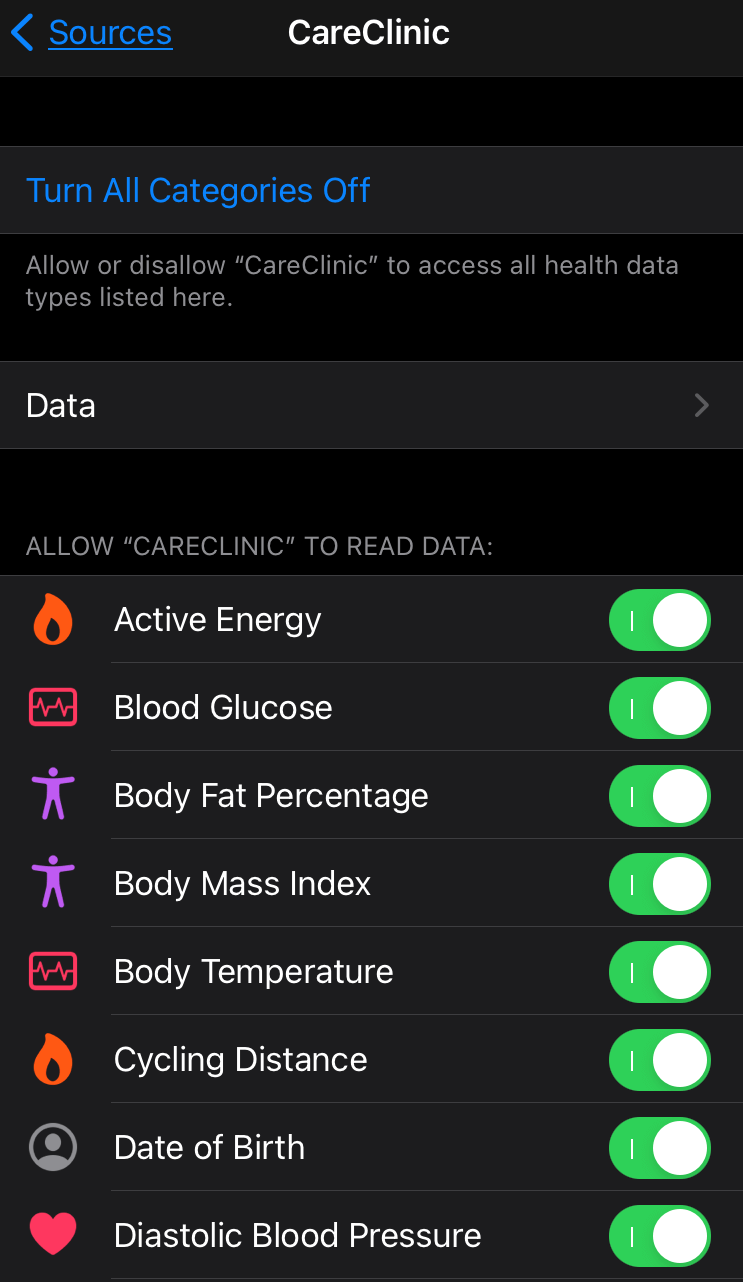
Now go back to the App and leave the toggles on in the App and CareClinic should sync your data when you use the App once a day. If you encounter any other problems, please contact us.
